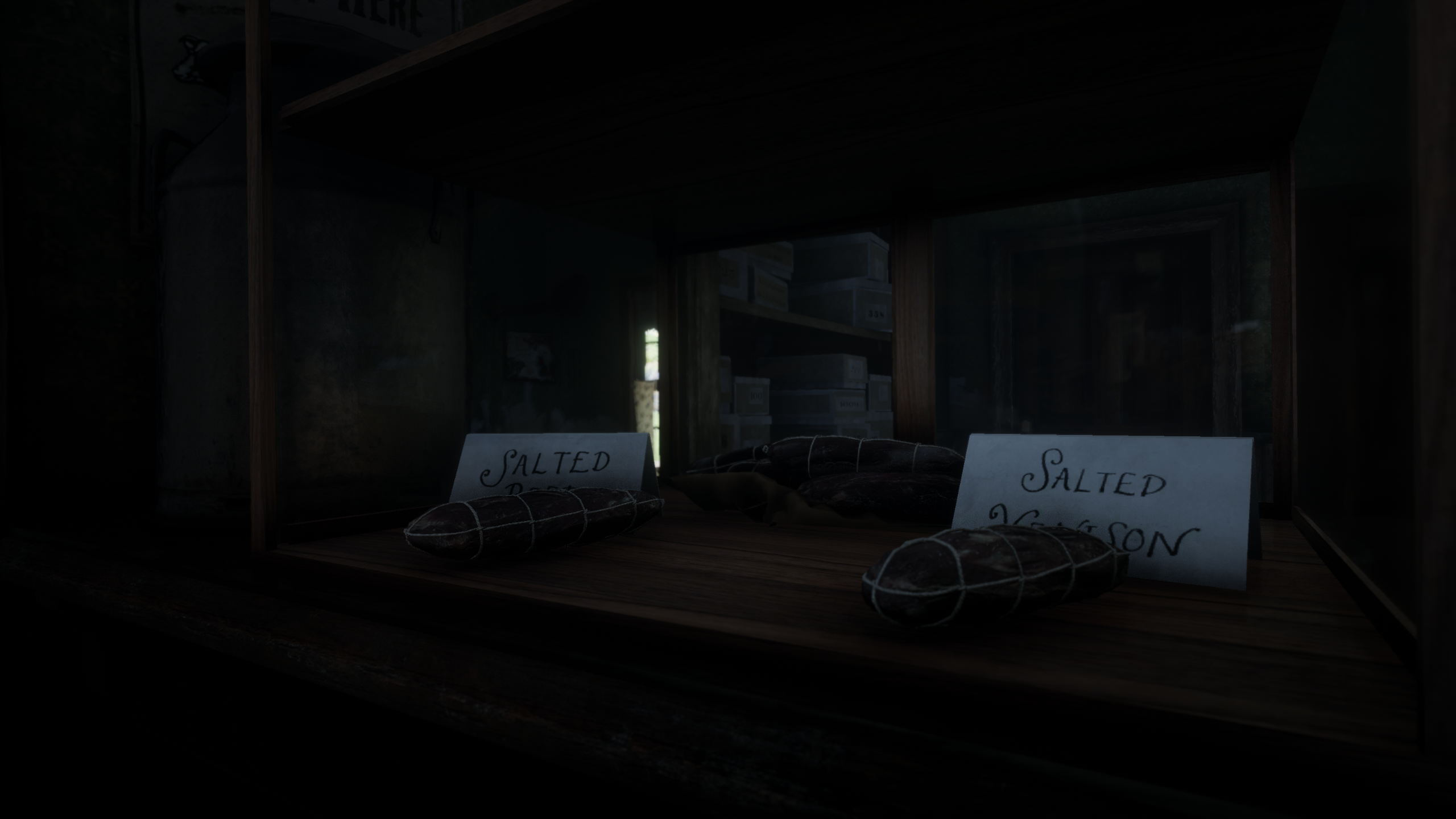Zephyr Ultimate Graphics Settings Mod
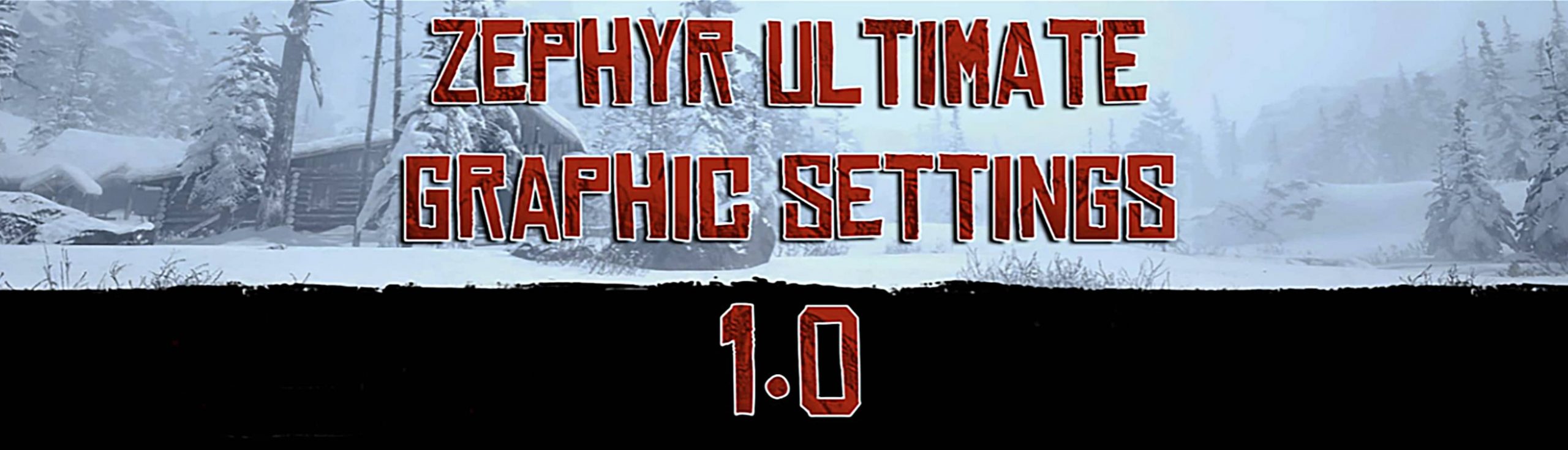
Zephyr Ultimate Graphics Settings Mod
These are the settings that I share with you in order to have a stable gameply between 58-95 fps stable.
In order to achieve the best performance, visual quality and stability possible, these are the settings that I have found the best ones after many trials and errors.
Please, notice that I use a Zephyrus G15 (2021) with a RTX 3070 Max-q 8Gb V-RAM, CPU with a Overclock boost up to 4.8Ghz AMD Series 9, a Samsung 980 Pro 1Tb NvMe Gen 4, and 40GB of RAM. Depending on your hardware these results may vary a little bit. I have posted as well my Realistic Preset, if you mix it with these settings your experience with RDR2 will be unforgettable. Zephyr Ultimate Realism Reshade (instructions and installations are detailed in the README file included in the preset. Please, feel free to download it and contact me in case you have any doubts.
These settings need to be configured in-game.