Simple Realistic Reshade for RDR2 (Vulkan Edition)
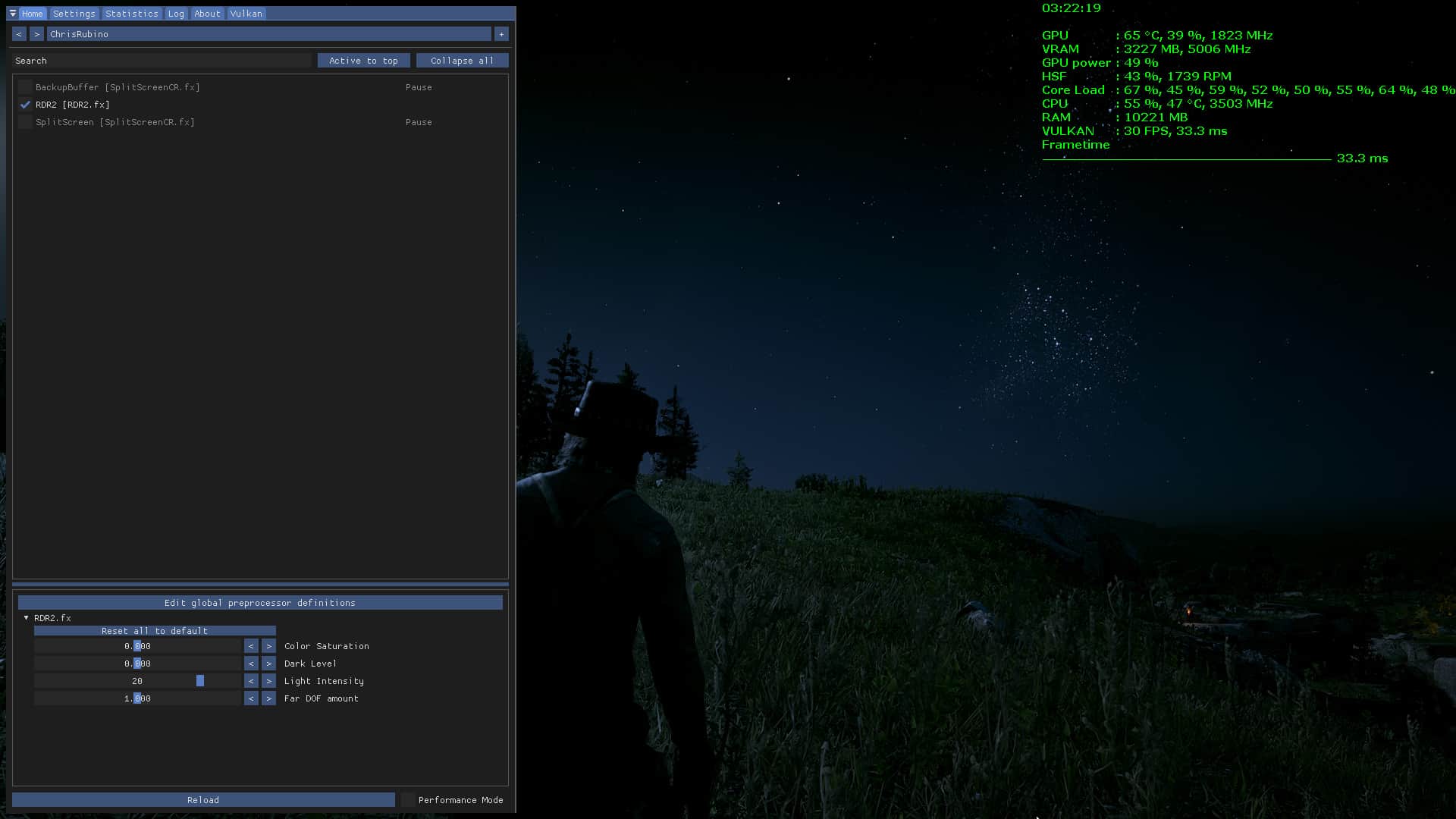
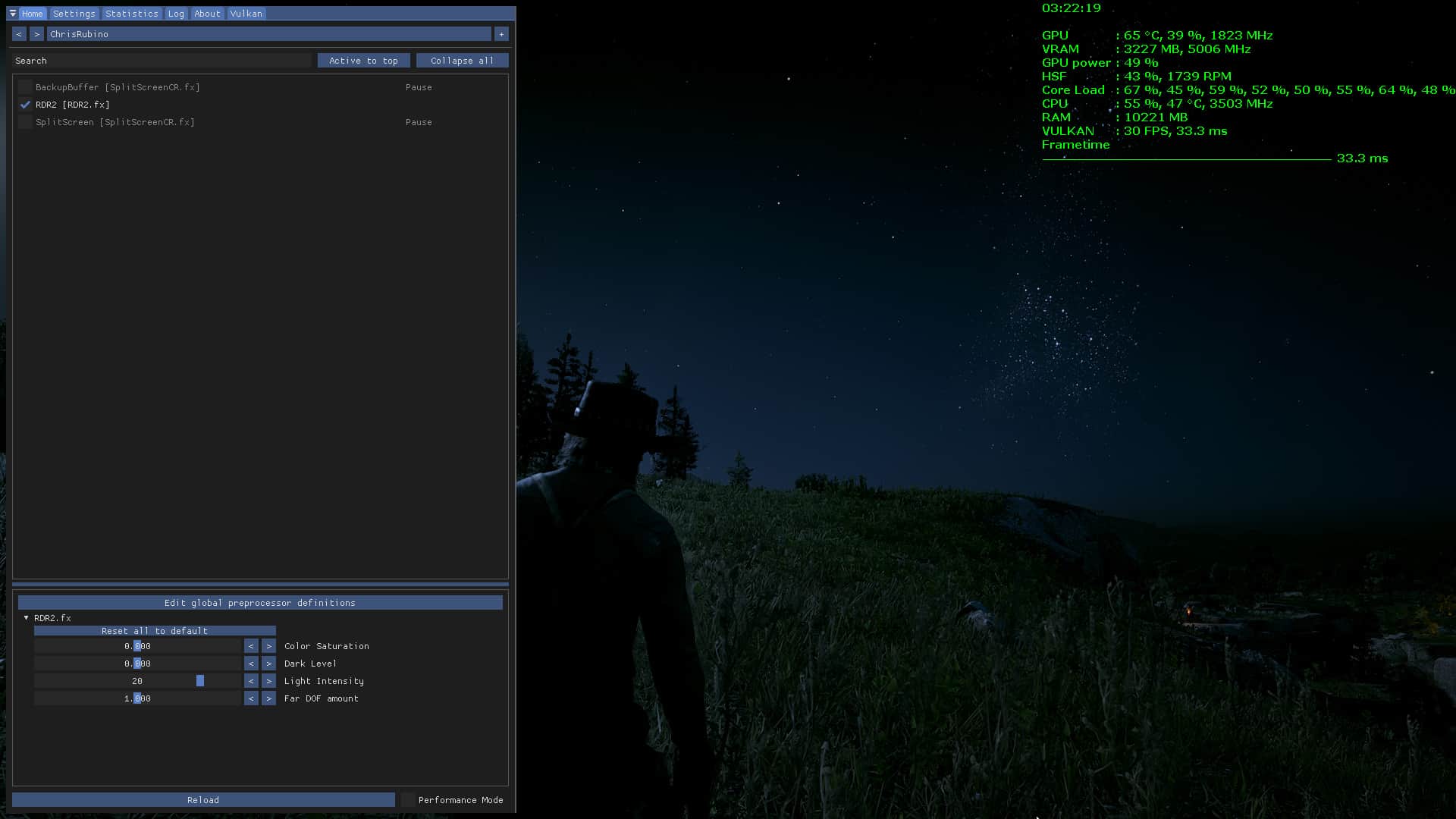
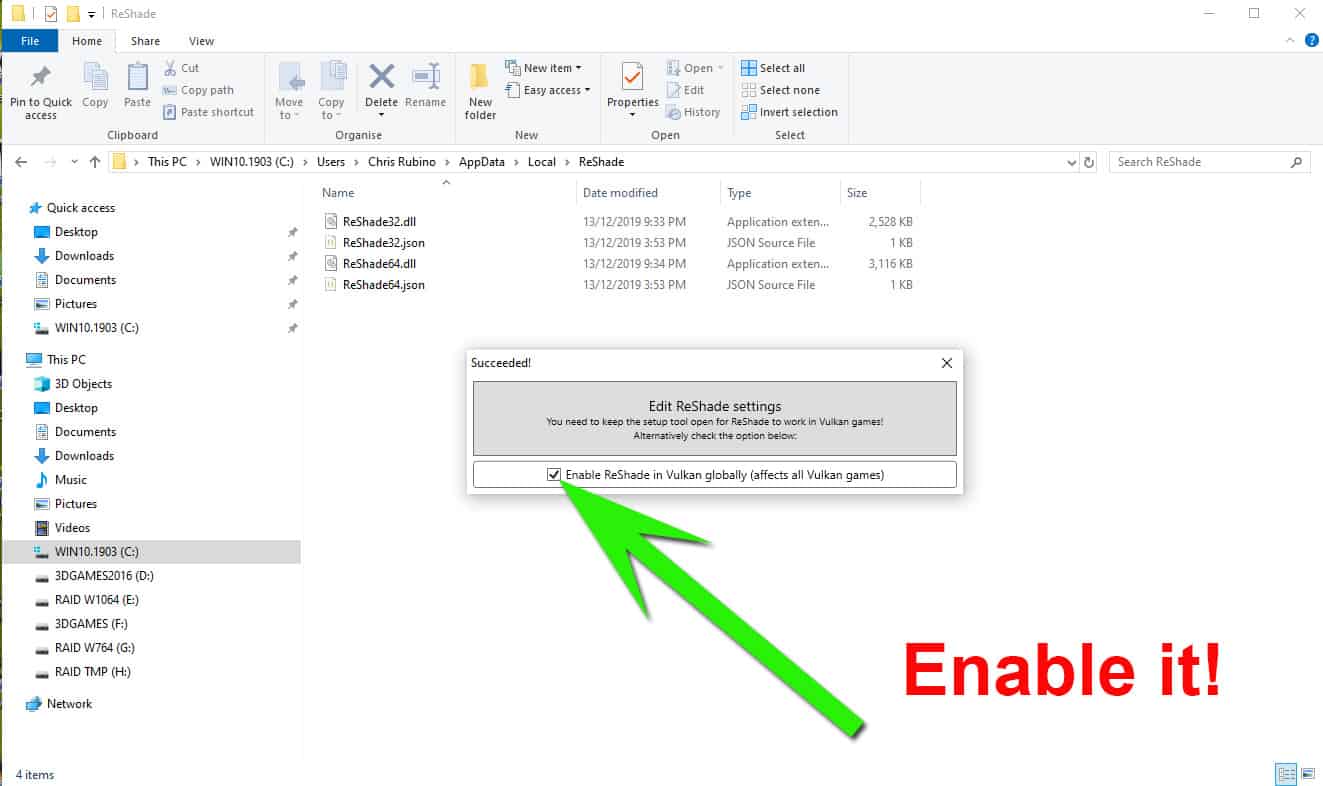
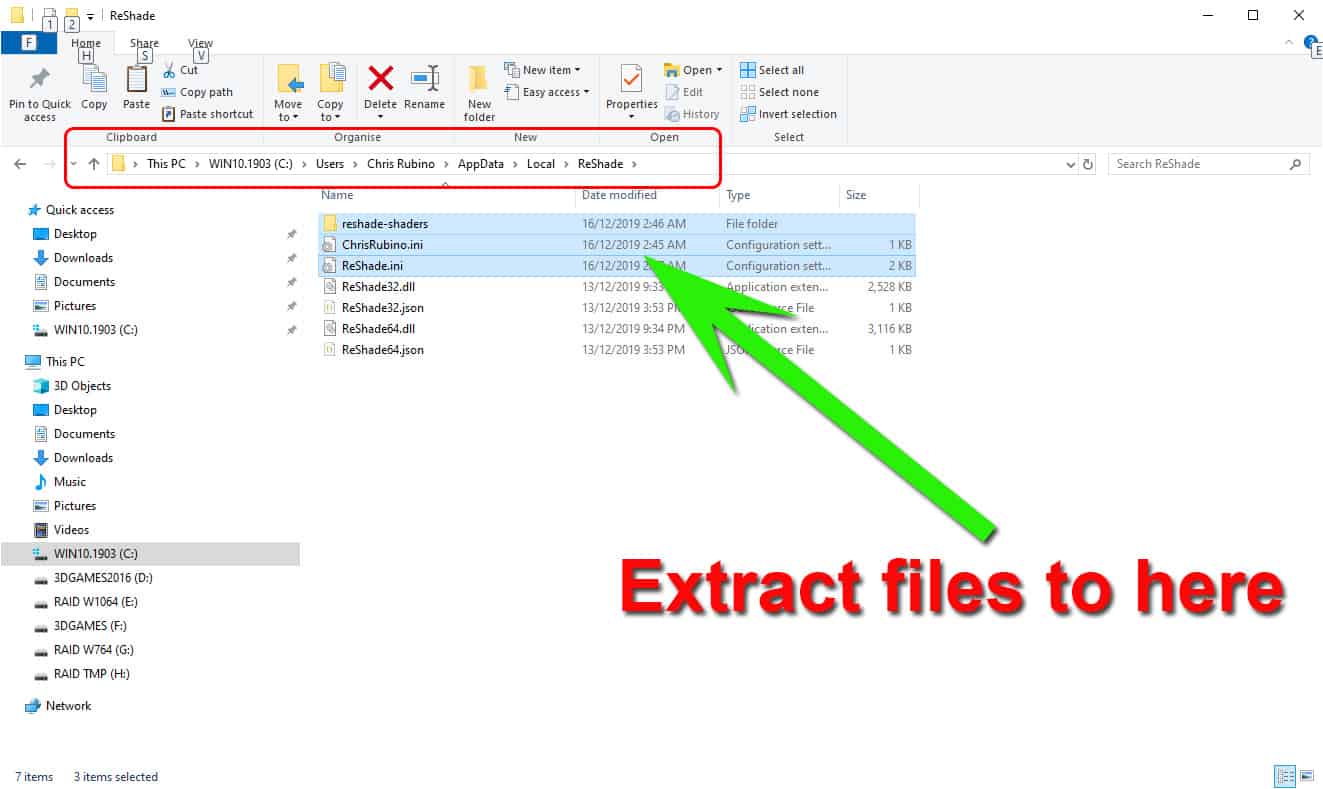
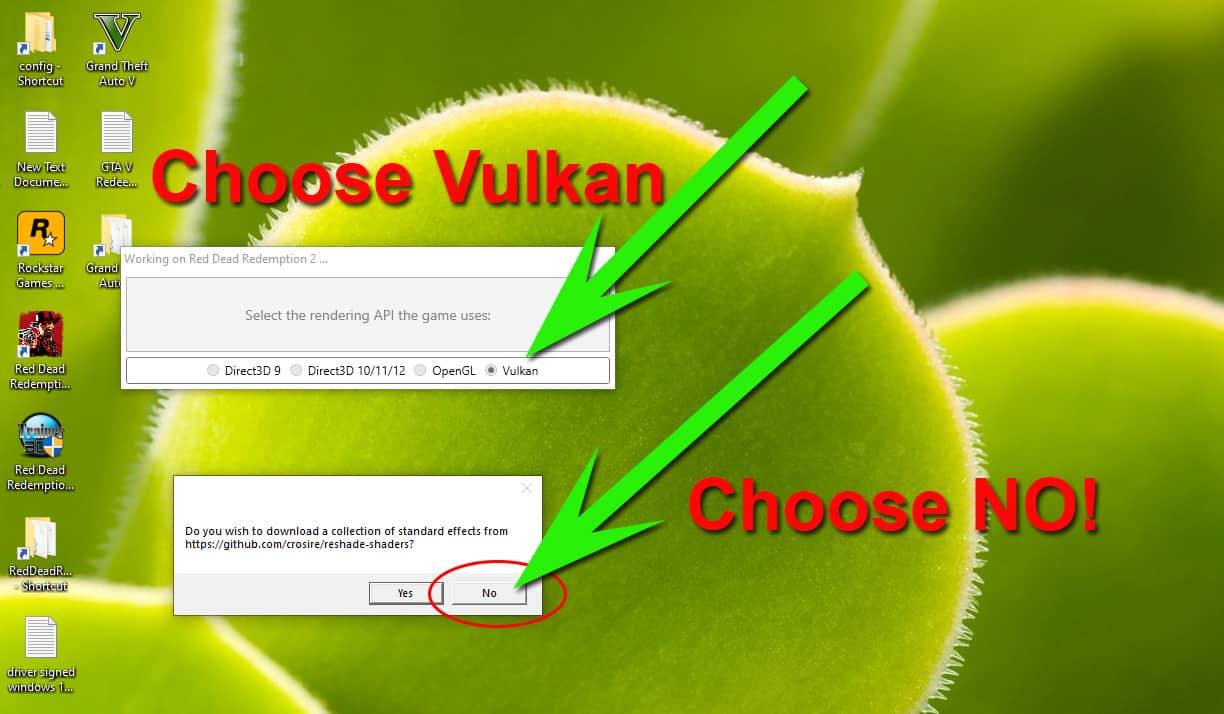

Simple Realistic Reshade for RDR2 (Vulkan Edition)
A simple Reshade shaders pack for RDR2 with VULKAN API!
This simple mod would give you beyond ultra mimic even with low-medium in-game graphic settings!
What is this?
A simple Reshade preset and shaders pack for RDR2 VULKAN edition
This preset would give you beyond ultra mimic even with low-medium in-game graphic settings .
It’s NOT using heavy or complex shaders (e.g AO, HDR, Ambient Light, etc); just simple shaders and JUST MIMIC!
Note:
> DO NOT use this mod during play online
> Vulkan API Support, based on new Reshade 4.5 (Special thanks to Crosire and Thalixte for this!)
> Vulkan API with Reshade 4.5 tested with Epic Game Launcher with latest RDR2 updates.
> This Vulkan Edition didn’t have 3D Stereoscopic mode (since the current related shader still crashes with Vulkan API)
How to install (Read it carefully!)
Make sure you are running RDR2 with Vulkan API
Clean-up your previous Reshade (also my previous version of Reshade preset and shaders pack) before install this mod
Download and install Reshade 4.5 (or newer) from Reshade Official Page (Reshade . me)
For “Select the rendering API the game uses” : VULKAN
If Reshade 4.5 Installer asking “Do you wish to download a colletion of standard effects….. “, answer it with NO
In Reshade installer “Succeded!” window: choose ENABLE for “Reshade in Vulkan Globally” (this is very important or RDR2 won’t run with those Launcher (Epic, Steam, etc.). Check out this screenshot below.
Extract zipped Simple Realistic files into the folder: C:\Users\your-username\AppData\Local\ReShade (e.g for my self C:\Users\Chris Rubino\AppData\Local\ReShade)
Run the game!
Command Keys:
INSERT: Toggle Effects ON/OFF (default is ON)
PAUSE : Toggle real-time side by side comparison (left = vanilla; right = with Mod)
END: open Reshade UI overlay menu/editor



