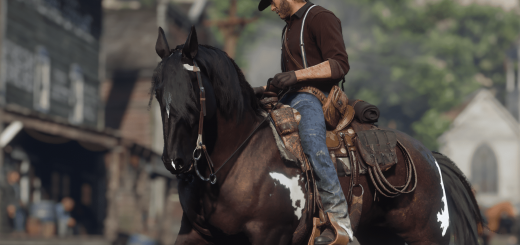Red Dead Redemption 2 – Lut Color Grading – NVidia Ansel
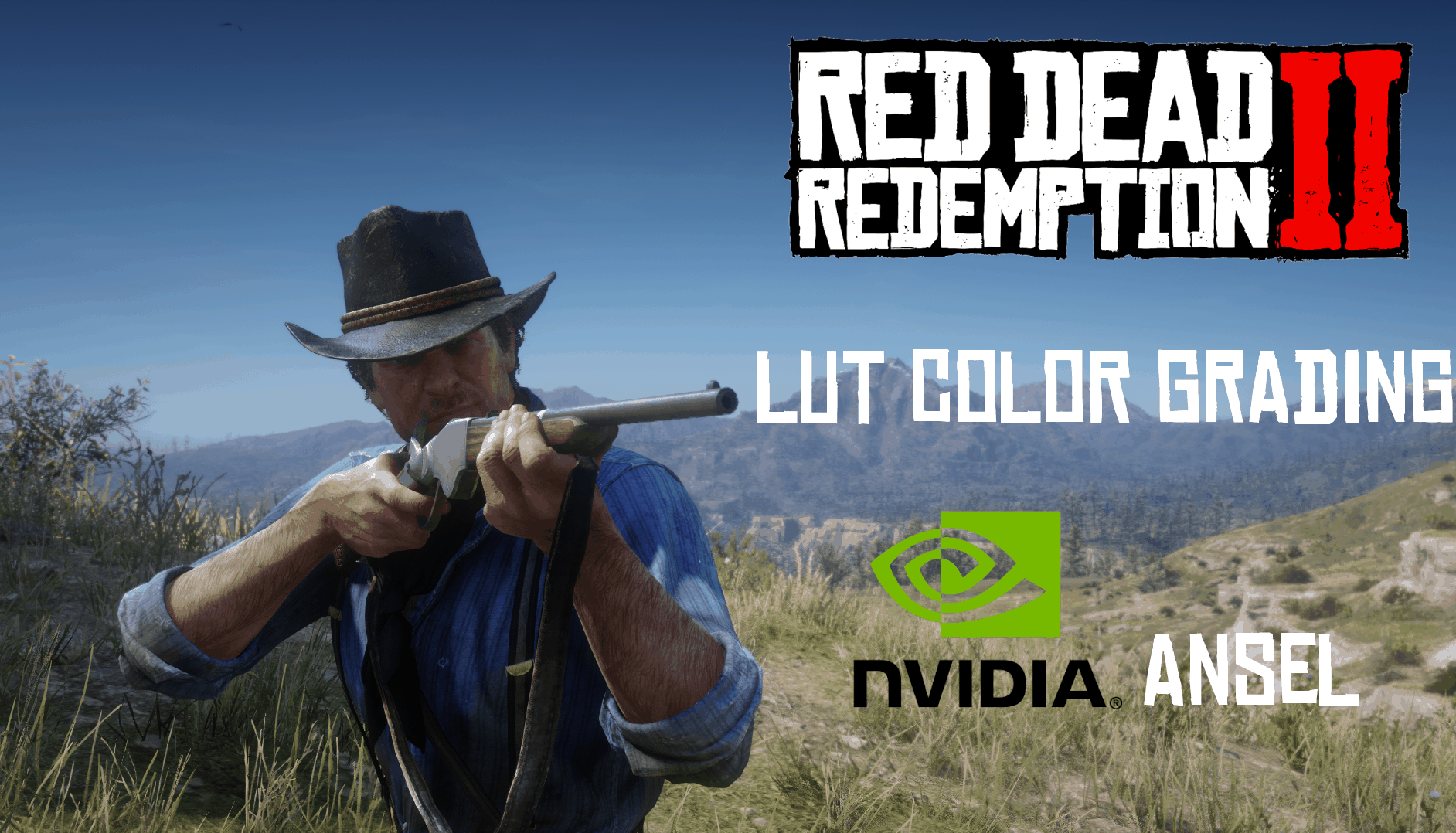
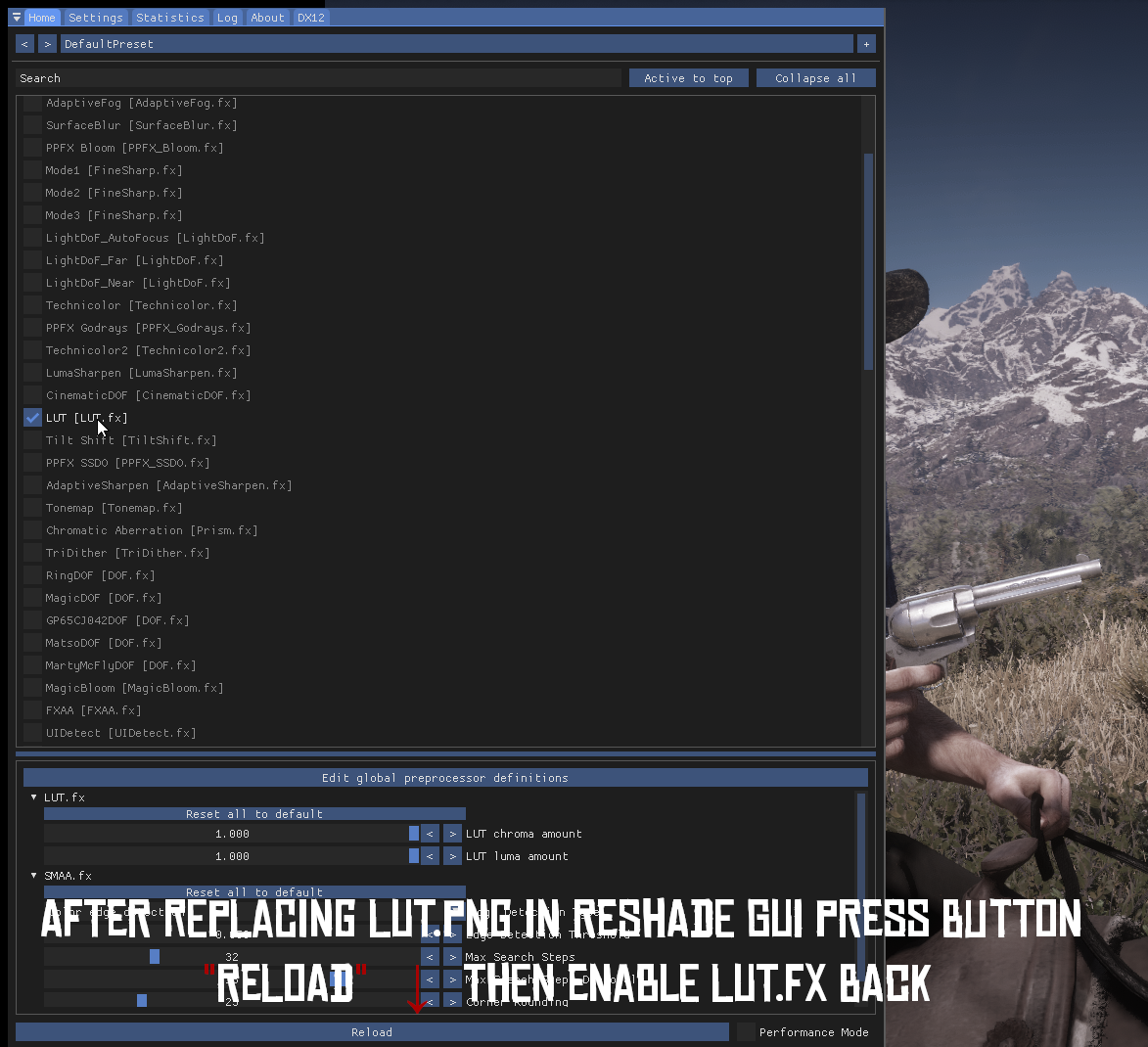

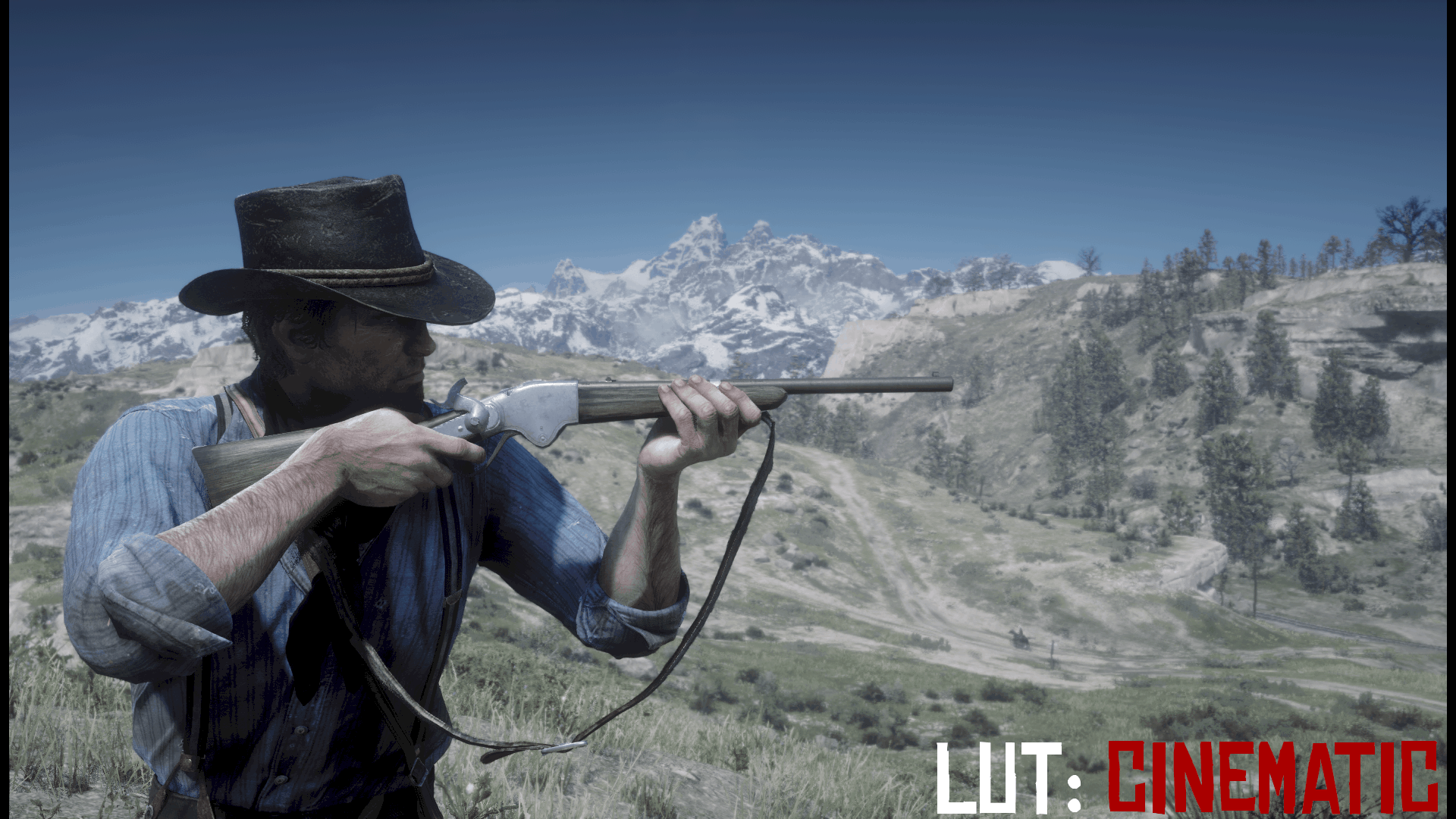

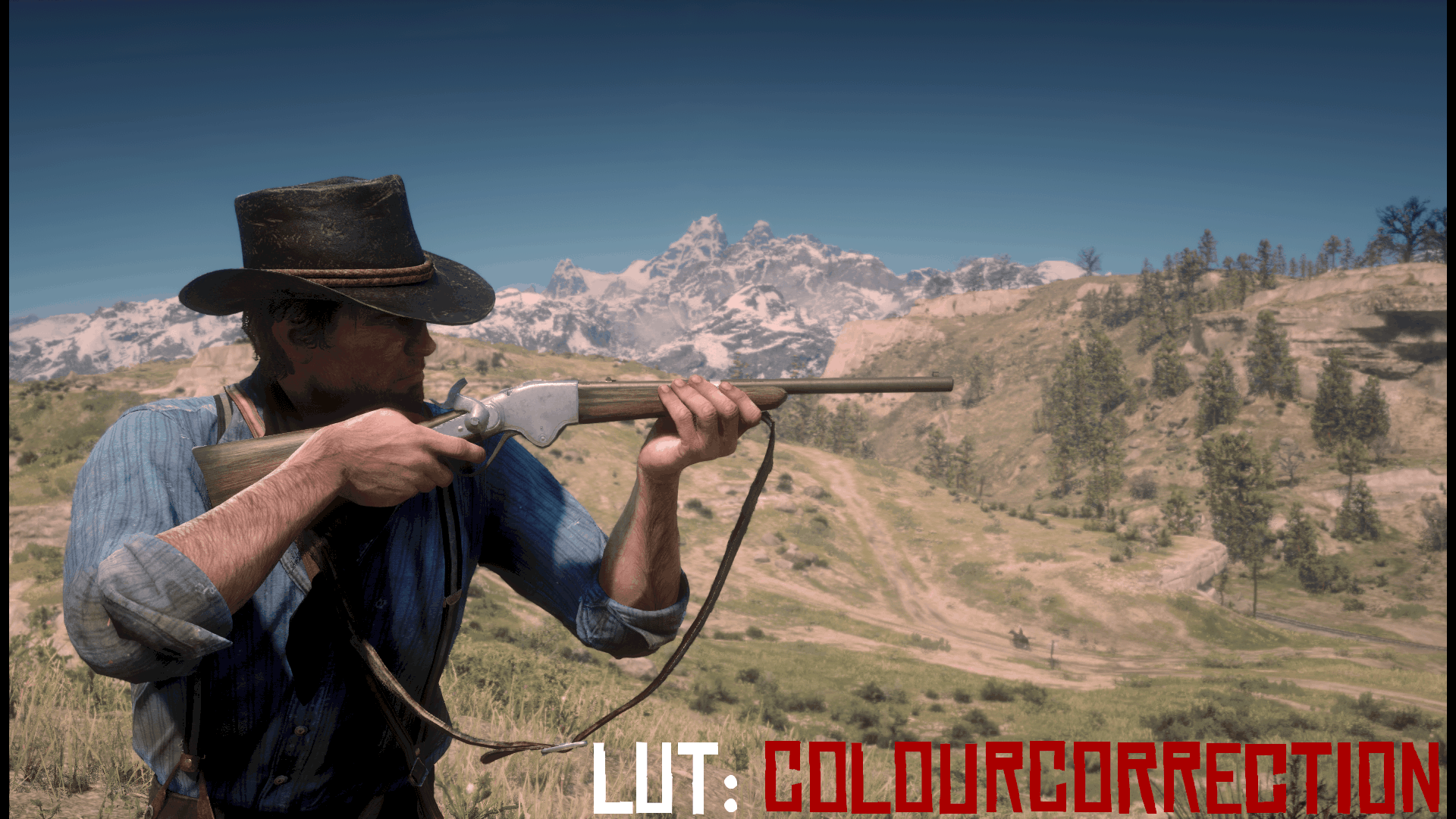
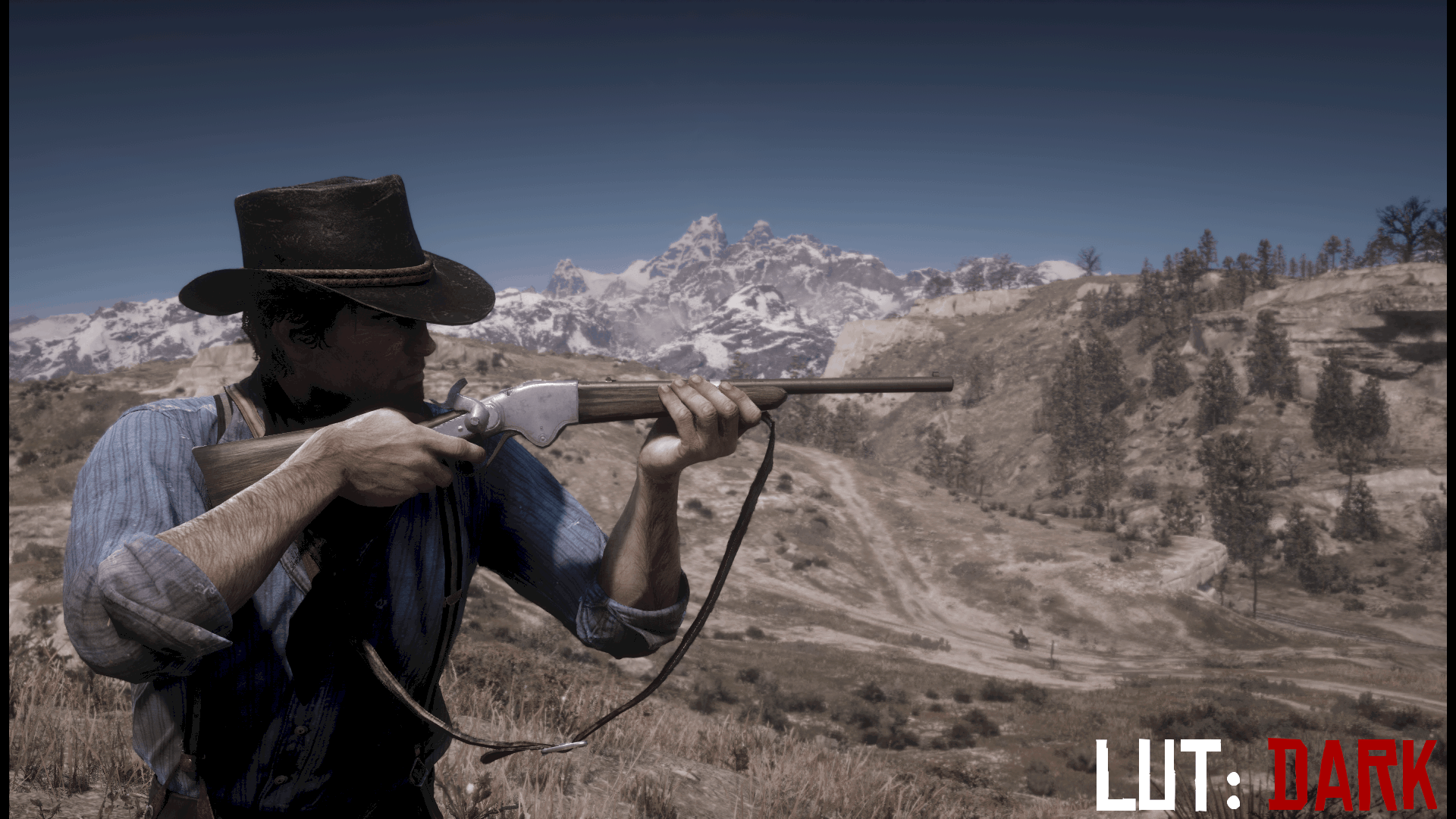
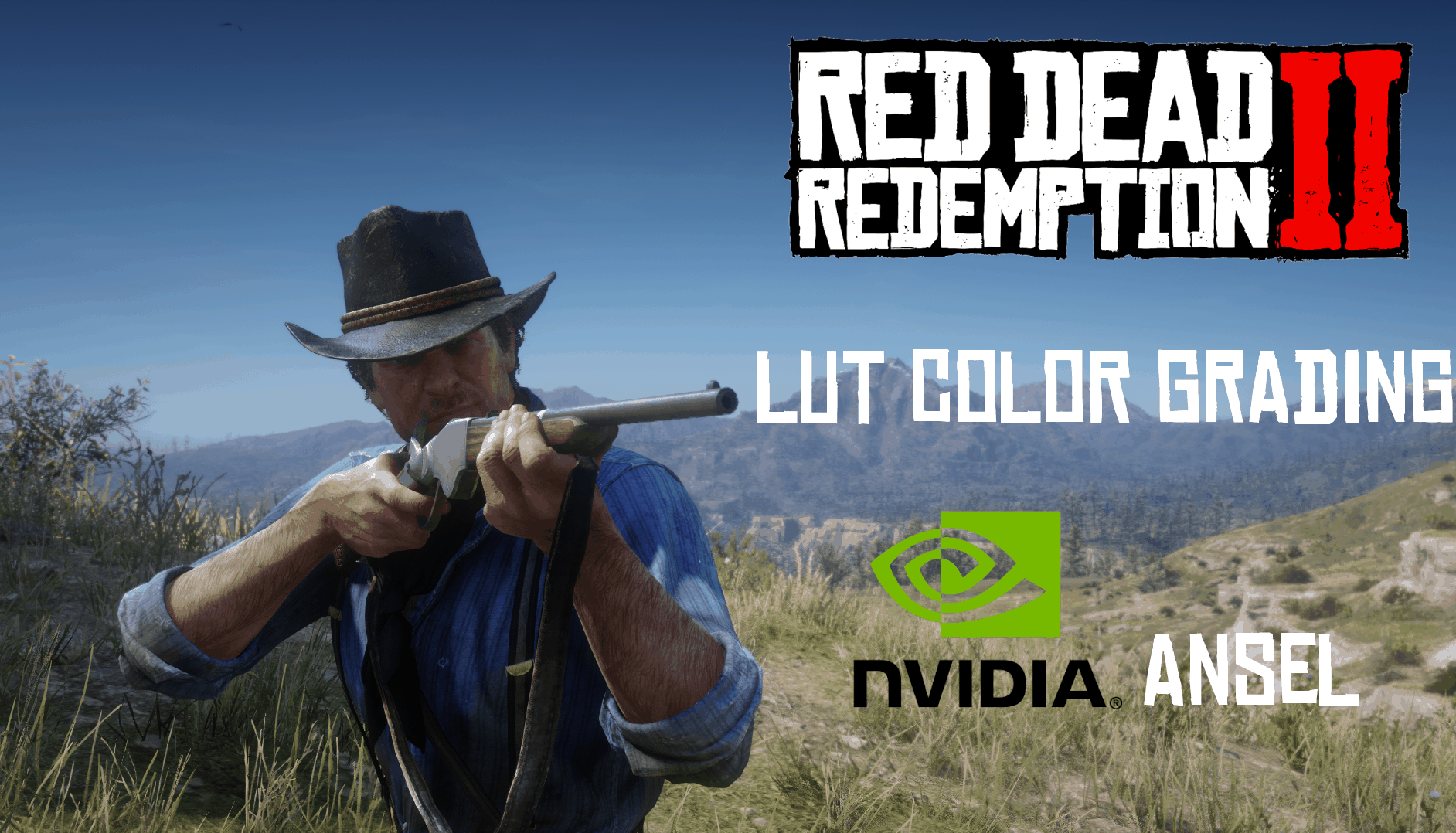
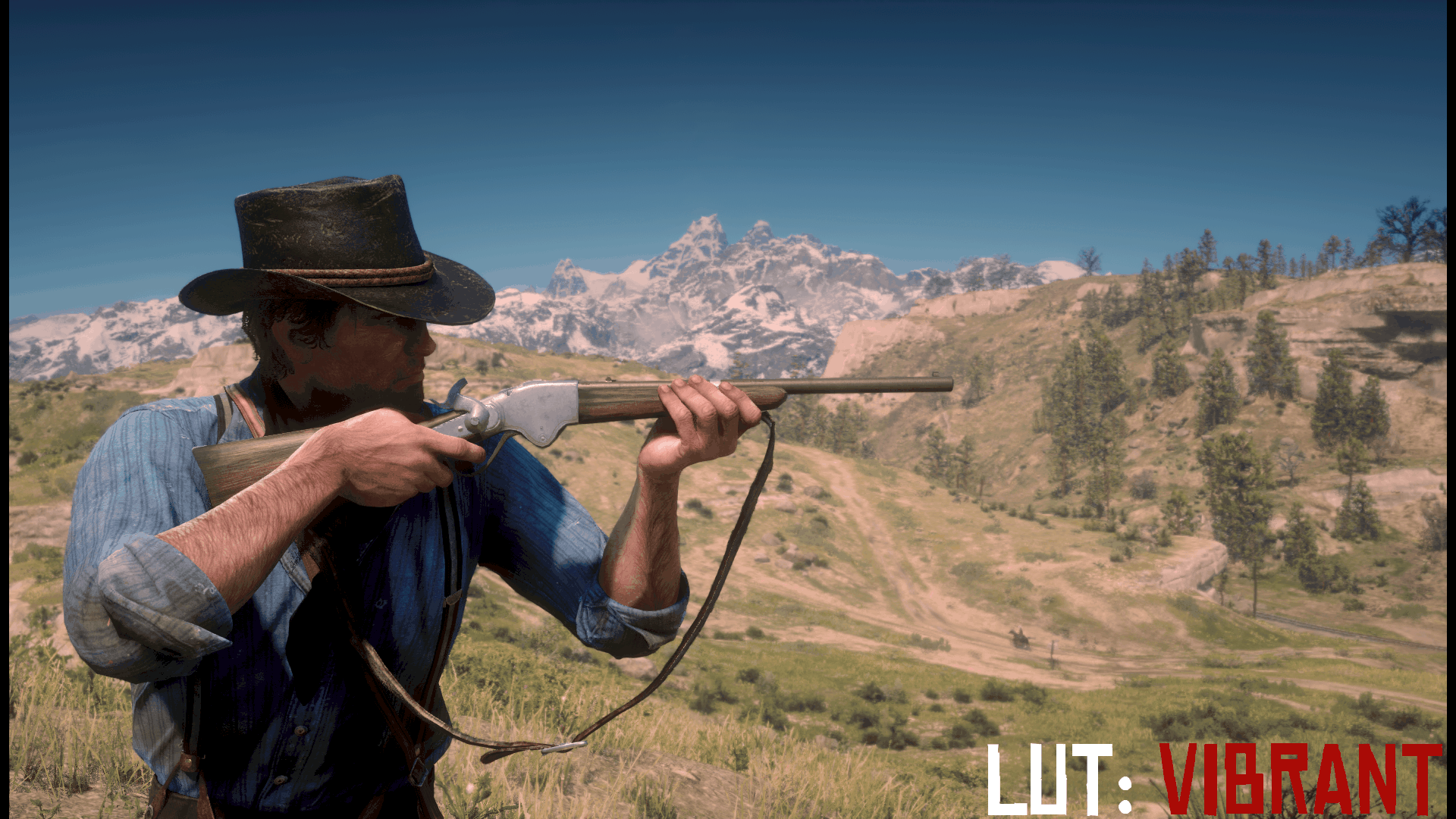
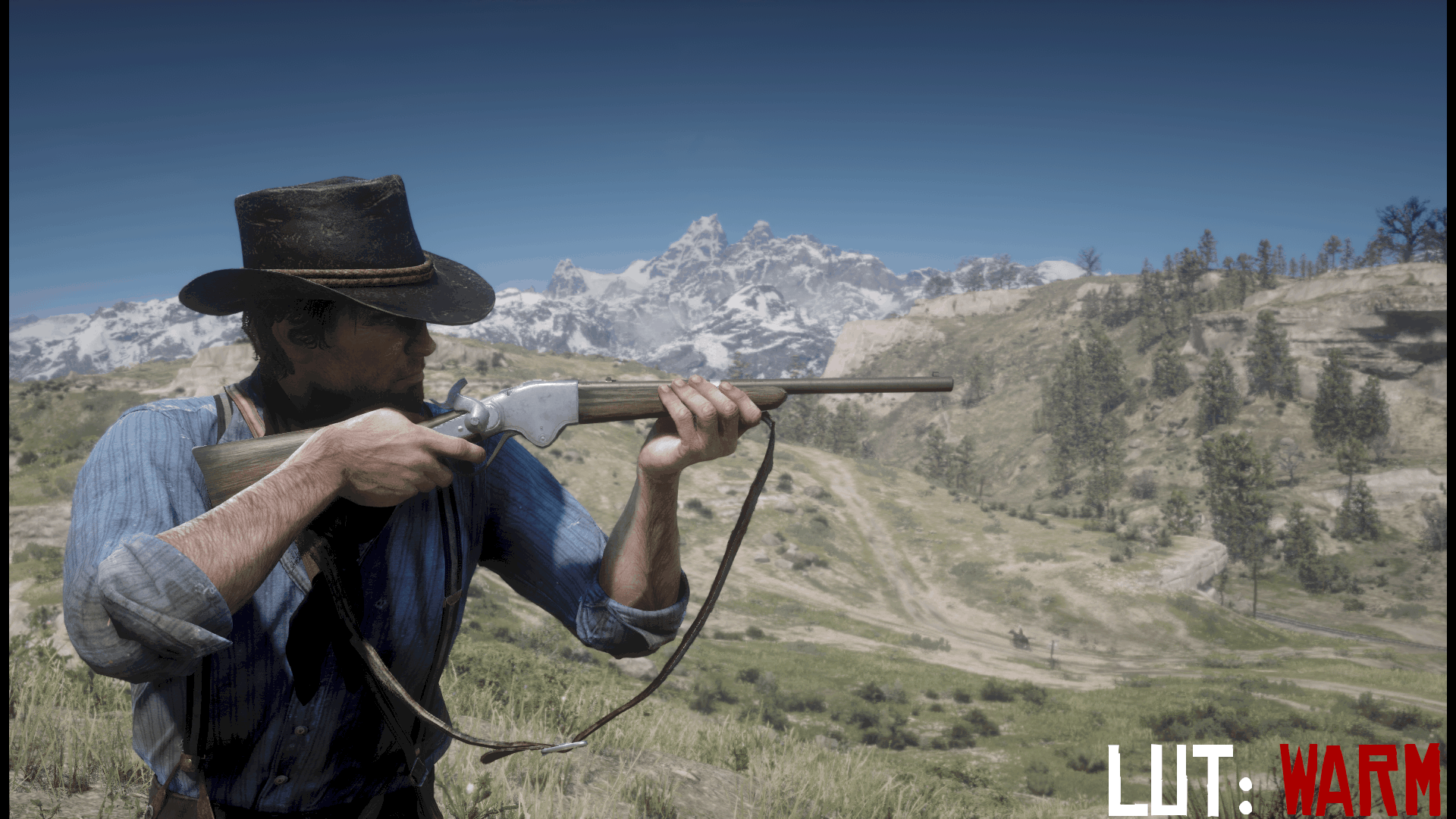
Red Dead Redemption 2 – Lut Color Grading – NVidia Ansel
LUT – Look Up Table is a color grading which makes game colors unique.
Install is easy, just download last ReShade ver. 4.4.2 – reshade.me
Select Game – RDR2.exe
Program Files\Rockstar Games\Red Dead Redemption 2\RDR2.exe
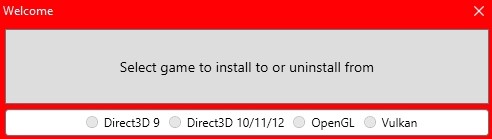
Select your game renderer – DirectX 12 or Vulkan

In-game press Home and enable lut.fx, but nothing will happen, you need to drop lut.png with replace in this path:
Program Files\Rockstar Games\Red Dead Redemption 2\reshade-shaders\Textures
You can do this in-game without restarting the game, just Alt+Tab replace lut.png then press button Reload in ReShade GUI and enable back LUT.fx.
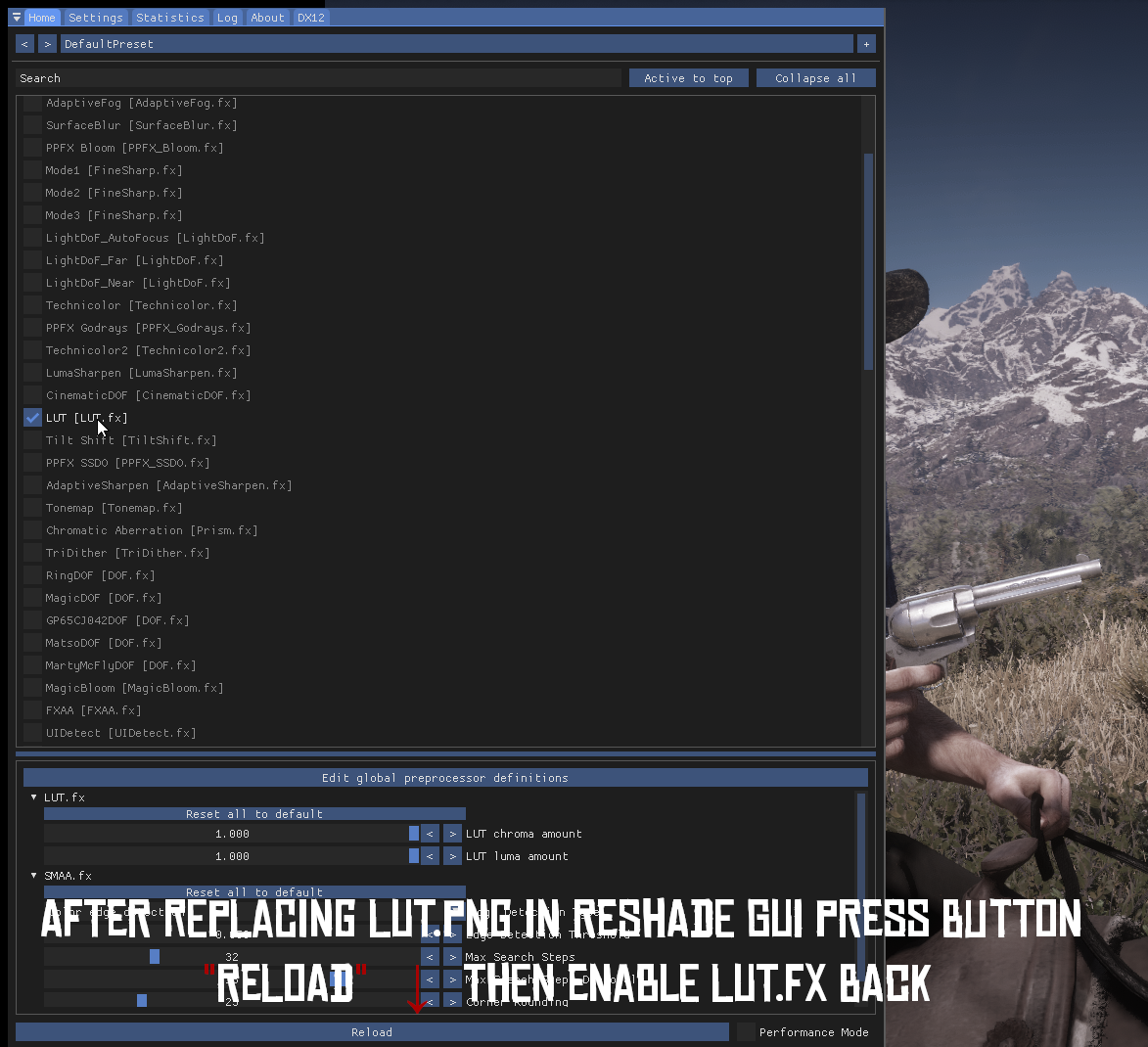
Also you can adjust game color via NVidia Ansel(Alt+F2 in-game)
Add filter “Color” and customize it for yourself.
Injecting LUT.fx in NVidia Ansel will not give any result, because LUT.fx loose path to texture folder.
Program Files\NVIDIA Corporation\Ansel