RDR2 Beyond Ultra 3D






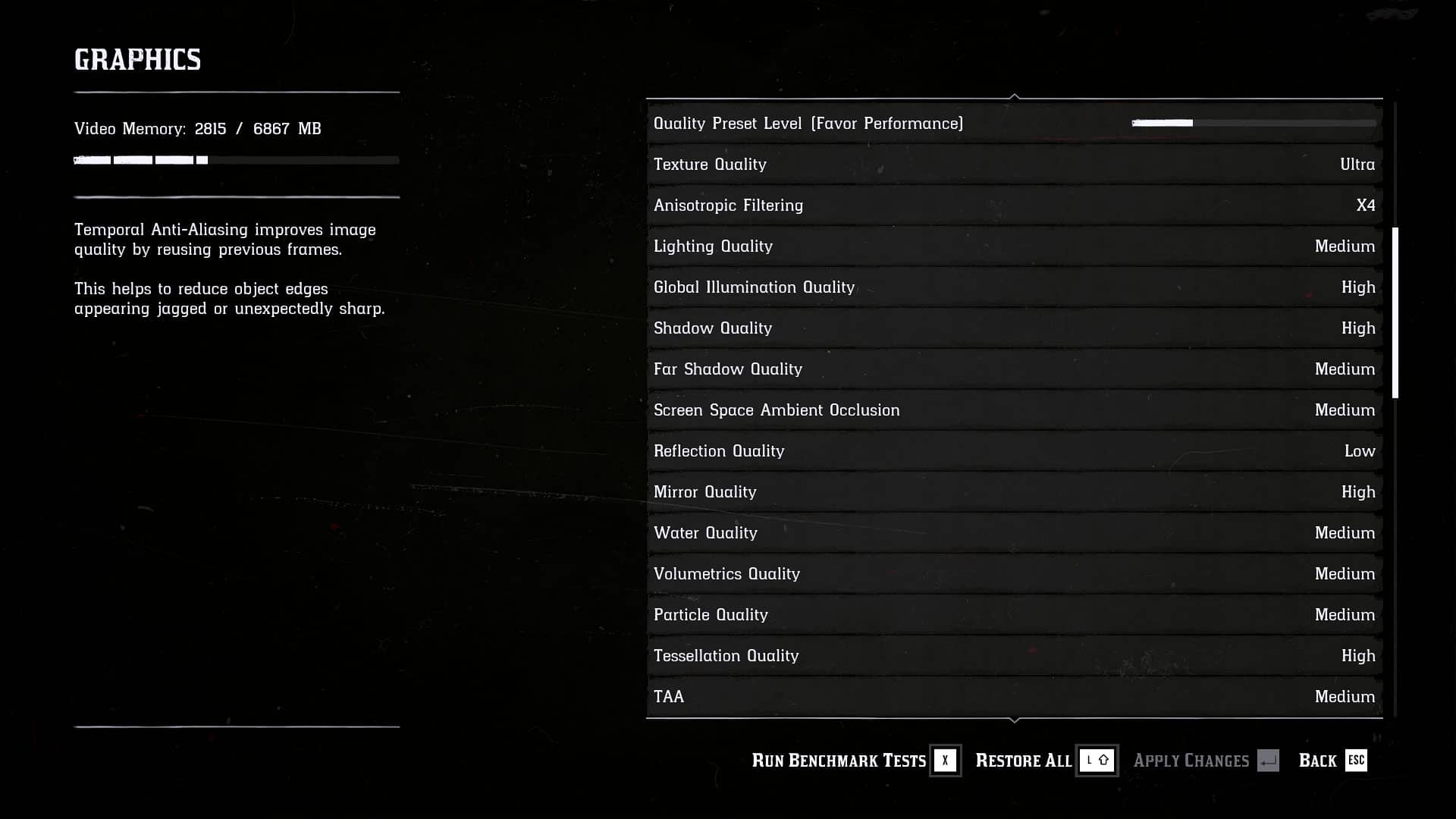


RDR2 Beyond Ultra 3D
A simple Reshade shaders pack for RDR2 DX12.
This simple mod would give you beyond ultra mimic even with low-medium in-game graphic settings!
3D Stereoscopic also support to enjoy the beautiful RDR2 world on your giant 3D OLED TV!
R* (for created this beautiful game)
Timothy Lottes (EPIC)
Reshade Team (Crosire, CeeJay, Marty McFly, Thalixte, Ganossa/Hawk, Bacondither, Ioxa, Otis, Jose Negrete, et al.)
What is this?
A simple Reshade preset and shaders pack for RDR2
This preset would give you beyond ultra mimic even with low-medium in-game graphic settings .
It’s NOT using heavy or complex shaders (e.g AO, HDR, Ambient Light, etc); just simple shaders and JUST MIMIC!
Features:
– Night scene darkness re-balanced
– 3D Stereoscopic mode (press F11 to activate it): Top-Bottom format, optimized for passive 3D TV (e.g LG Cinema 3D series)
– Image details improvement (by combined lighting, contrast and simple sharpening)
– Shading optimized for Mid-end PC system. Image quality pop-up even with low-medium graphic settings level. I recommended start with 5 bar (5/20) of “Quality Preset Level” inside your RDR2 Graphic Settings as base line. Increase quality level settings until your get your sweet spot (image-quality/performance).
Download version as you need
There are 2 version of this graphics mod.
– Beyond Ultra version (full shaders, 3D Stereoscopic support, higher image details) you can download from my blog here:
http://modsfile.com/f2tcski420xw/Chris_Rubino_PC_Gaming_-_Beyond_Ultra_Reshade_v1.4.3_for_RDR2.zip.html
– Simple Realistic version (Lite version), you can download from here:
https://reddeadredemption2mod.com/simple-realistic-reshade-for-rdr2-directx-12/
Notes before install:
– Make sure that you are running RDR2 in DirectX 12 mode (for Vulkan mode, I didn’t try it yet.
Since Epic Game Launcher refused to run with Reshade batch file).
– Clean-up/Move/Backup your previous Reshade files (dxgi.dll and their related files and folders) if you already installed it to your game.
– DO NOT use this mod for playing online!
How to Install:
– After you clean-up your previous Reshade version, extract files into the same folder with your game executable (RDR2.exe)
Command Keys:
INSERT: Toggle Effects ON/OFF (default is ON)
PAUSE : Toggle real-time side by side comparison (left = vanilla; right = with Mod)
END: open Reshade overlay menu/editor
F11: Activate 3D Stereoscopic Mode – Top and Bottom Format ~ Optimized for LG 3D Cinema Screen (Thanks to: Jose Negrete for
this awesome shader!) >> Only available in “Beyond Ultra” version, not available in “Simple Realistic (Lite) Version”



