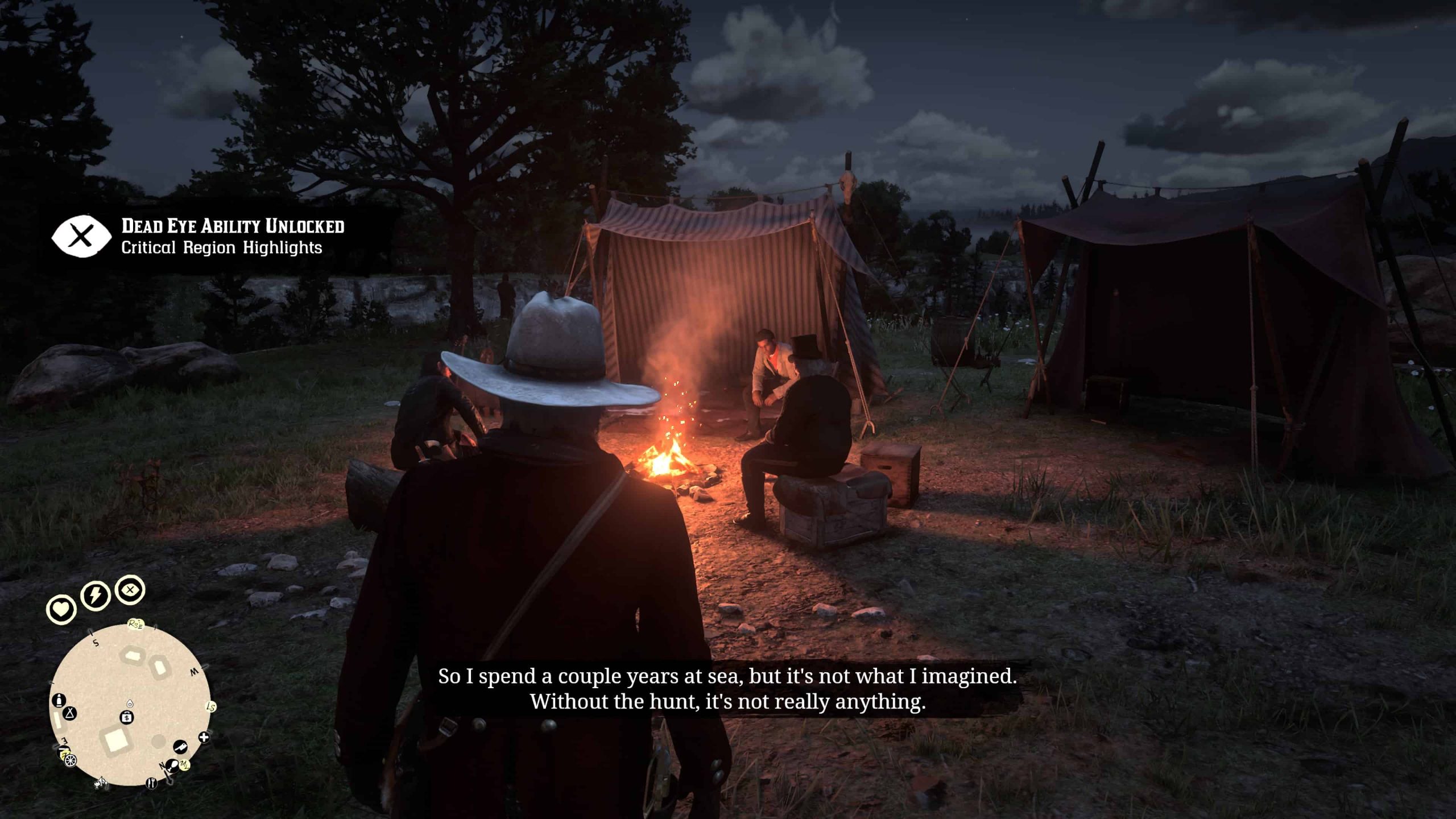Rampage Trainer Mod



Rampage Trainer Mod
Rampage is a Red Dead Redemption 2 Single Player Trainer for Story Mode with lot’s of useful and special features.
Rampage needs the latest version of Alexander Blade’s ScriptHookRDR2 plugin
(ScriptHookRDR2.dll and dinput8.dll)
Install Instructions and other information can be found in the readme file inside the .zip archive
(Just drag the extracted files from the .zip into your RDR II directory)
Controls
Keyboard
F5 – Open Trainer
Arrow Up – Up
Arrow Down – Down
Left Arrow – Left
Right Arrow – Right
Backspace – Back
Enter – Select
Note:
You can also use your Numpad to navigate in the trainer.
Controller
Press RB and A – Open Trainer (XBox Controller)
Press R1 and X – Open Trainer (PS Controller)
DPAD Up – Up
DPAD Down – Down
DPAD Left – Left
DPAD Right – Right
B/Circle – Back
A/X – Select
Troubleshooting
– In case you have issues with saving settings or files you may want to ensure that your user account has the correct permissions to write to the game folder.
– For all issue or bug reports please provide sufficient information this includes the ScriptHookRDR2.log and the Rampage.log aswell as some generic information regarding other mods etc.
Common Questions
Q: How can I disable the Prompt that shows Open F5?
A: Go into Settings->Extended UI->Disable “Open Info”
Q: How can I disable the command prompt that shows when pressing T?
A: Go into Settings->Hotkey Manager->Disable or change CMD Key
Q: How can I disable the Panels in the top right corner?
A: Go into Settings->Extended UI->Disable “Window Activators”
Q: How can I use RDR Online Weapons?
A: You can’t really currently, Lennys Simple Trainer has an option to enable them but that breakscertain game functions.
Q: How can I use Online Clothes/Horses/Maps
A: Put version.dll from LMS inside your game directory
Q: Can I save custom set hotkeys
A: Limited availability (You can save some but not all) (There are no plans to improve that as it would cause an entire re-write)