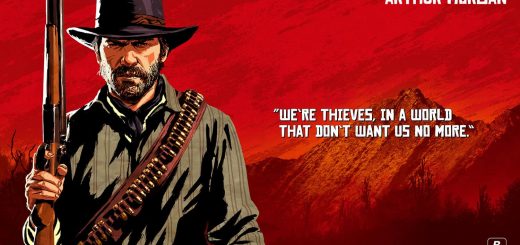Config for 2gb and low-end graphics cards Mod
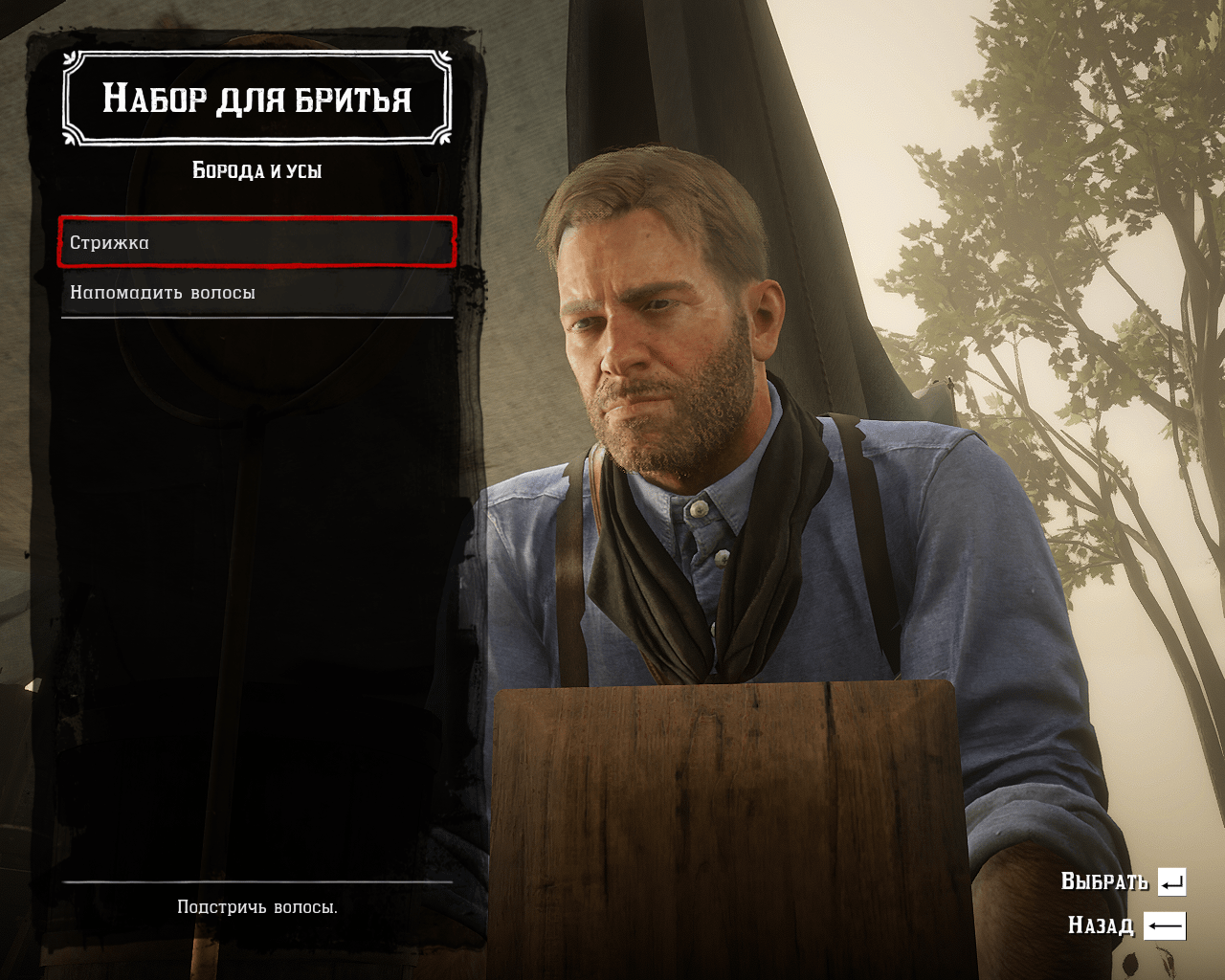
Config for 2gb and low-end graphics cards Mod
Allows you to play with good graphics settings, stable fps and of course without annoying depth of field.
After a long time of digging into the settings and hidden files of the game, I was finally able to pick up the settings for low-medium PCs.
For my good old GTX 680 works great, with 45-55 fps, in more dynamic places about 35-40 fps. For more powerful cards, the result may be better.
I added a couple of settings to the file that give a slight performance boost, and of course removed the depth of field from TAA anti-aliasing, finally saving you from constant focus and blurring.
Those who don’t need the config can just add <dof value= “false” />
after <ssaoFullScreenEnabled value= “false” / >
Installation:
1. Unpack the system. cfg file in Documents/Rockstar Games/Red Dead Redemption 2/Settings
2. Open the file with notepad and change the name of the video card to your own at the bottom, save and exit.