TheyKeepComing
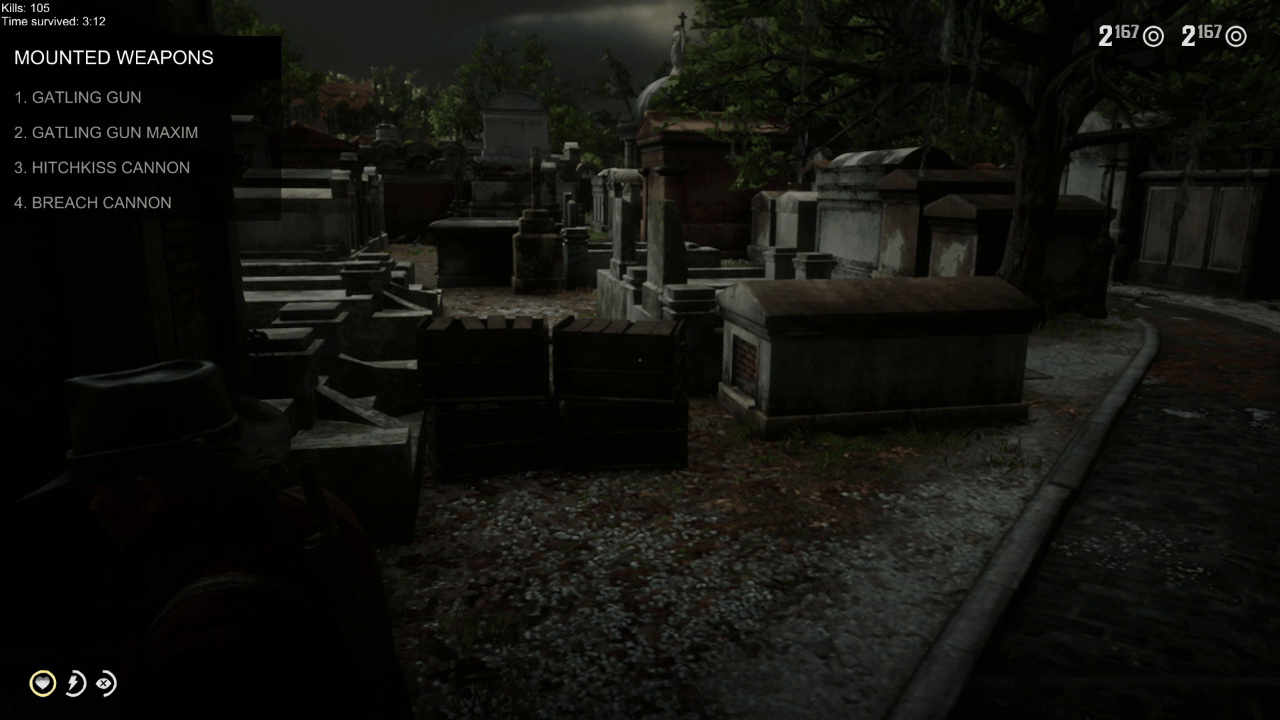
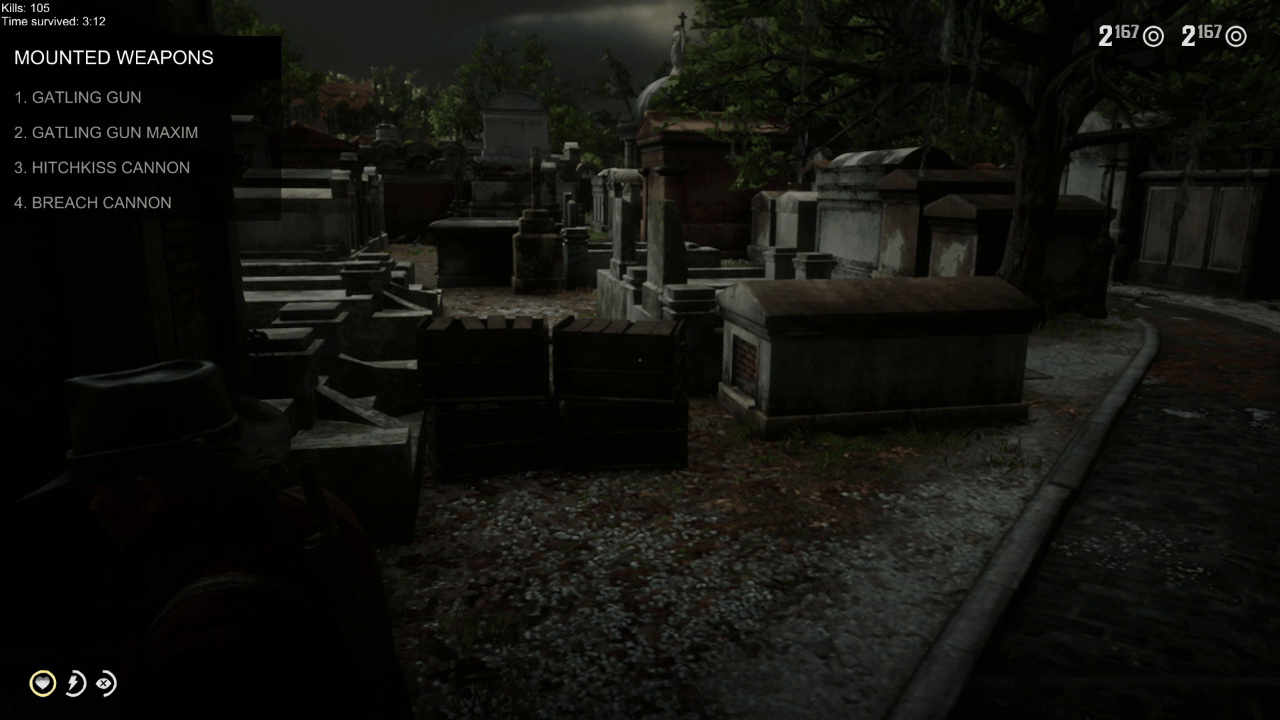





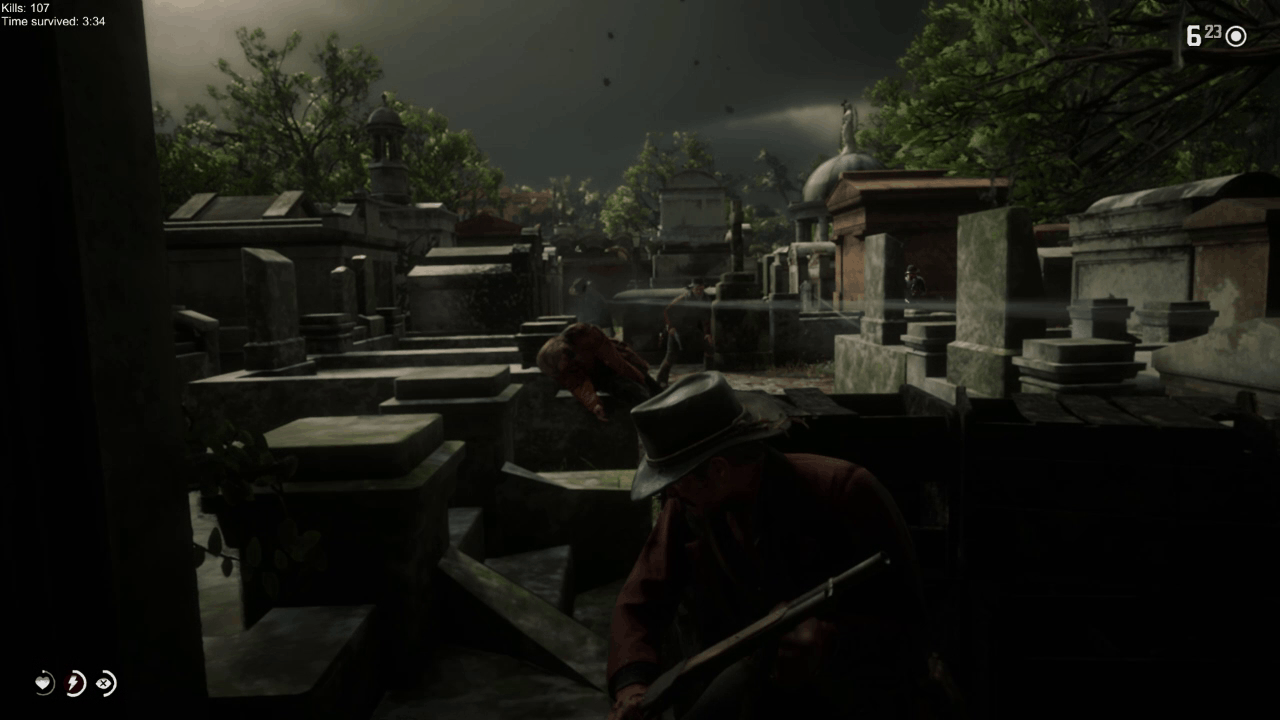

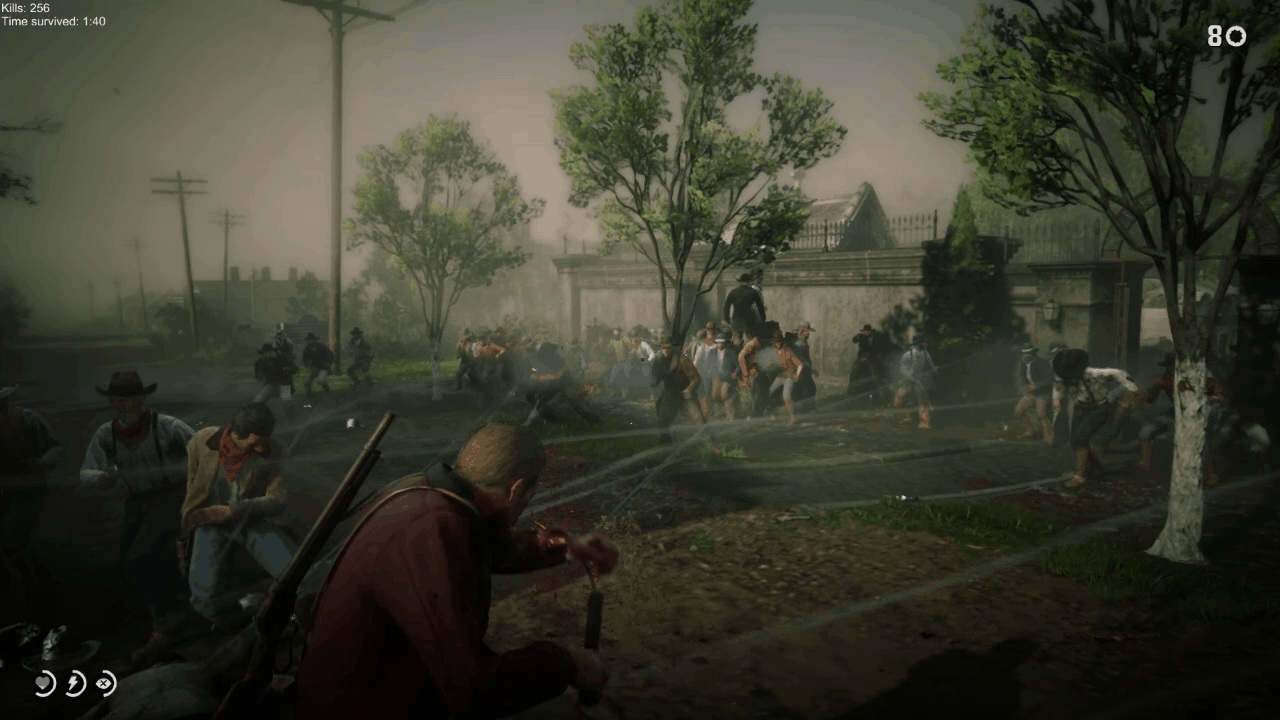
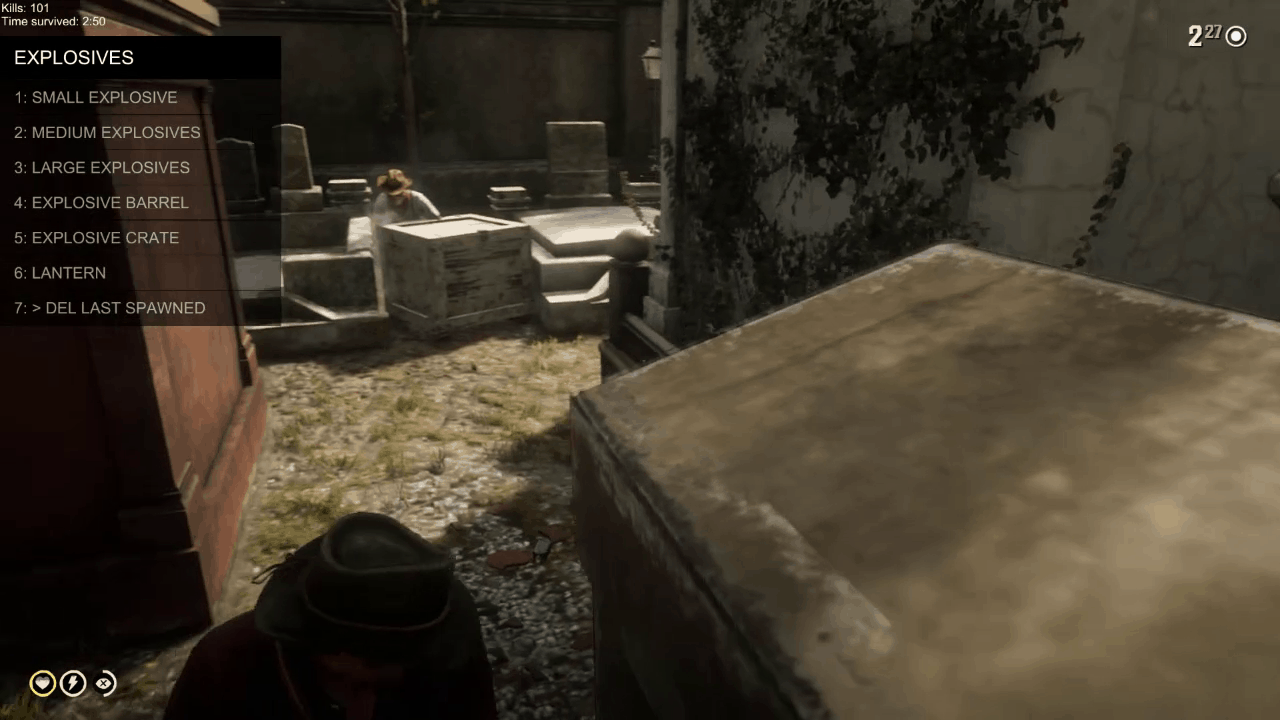
TheyKeepComing
How long will you survive? No matter how many you kill, they still keep coming.
Prepare a strategy, set up traps and mounted weapons. Shape the environment to your liking and make yourself some cover. Once they start coming, they will keep coming.
ABOUT THIS MOD
This mod will wrap you to the Saint Denis cemetery and spawn a set amount of peds and make them fight you. Once an enemy is killed,
a new enemy is spawned so that the number of enemies going after you is constant. You can customize the number of enemies present at once
in the configuration file. The only way out is by dying. Once you die you will be presented with time of your attempt and number of enemies
you killed. This information will also be stored in TheyKeepComing.log. Share your highest time survived with some impressive kill count!
CONFIGURATION
Configuration is stored in TheyKeepComing.ini.
You can customize a number of enemies (MaxEnemies) that are present at once. Values can be between 10 and 512. Lower value means better
performance and less chance for the game to crash.
Keybinds can also be customized.
USAGE (default keybinds)
Press F3 and you will be teleported the Saint Denis cemetery. If you are already there, pressing it will start the attack.
The attack will come from the west gate.
Before you start an attack you can prepare yourself by spawning explosives, objects and mounted weapons using Spawner Menu.
Spawner Menu is activated by pressing X. Pressing X multiple times will cycle through menus. To select an item from the menu
press 1 – 9. You will be put into placing mode. While in placing mode you can move around to find a good spot for the item.
You can press Q to rotate the object clockwise (counter clockwise while holding SHIFT). To confirm the plcacement press E.
Selecting “> DEL LAST SPAWNED” in Explosives menu will remove last spawned object.
To remove all spawned objects you will need to reload save game.
DISCLAIMER
This mod is provided as-is and it will likely crash your game at some point. Please don’t save the game after using this mod
and disable autosave. After done playing with the mod please load the savegame.
Tested with NativeTrainer installed. If it doesn’t work for you or you have constant crashes please lower the amount
of enemies in the configuration file or remove other scrips than ScriptHook by AB, NativeTrainer and TheyKeepComing.
Please don’t redistribute this mod on its own but rather provide links to the original source. Thank you!
Author: Dr. Nemo
Special thanks for Alexander Blade for his amazing ScriptHook and for source code of NativeTrainer!



