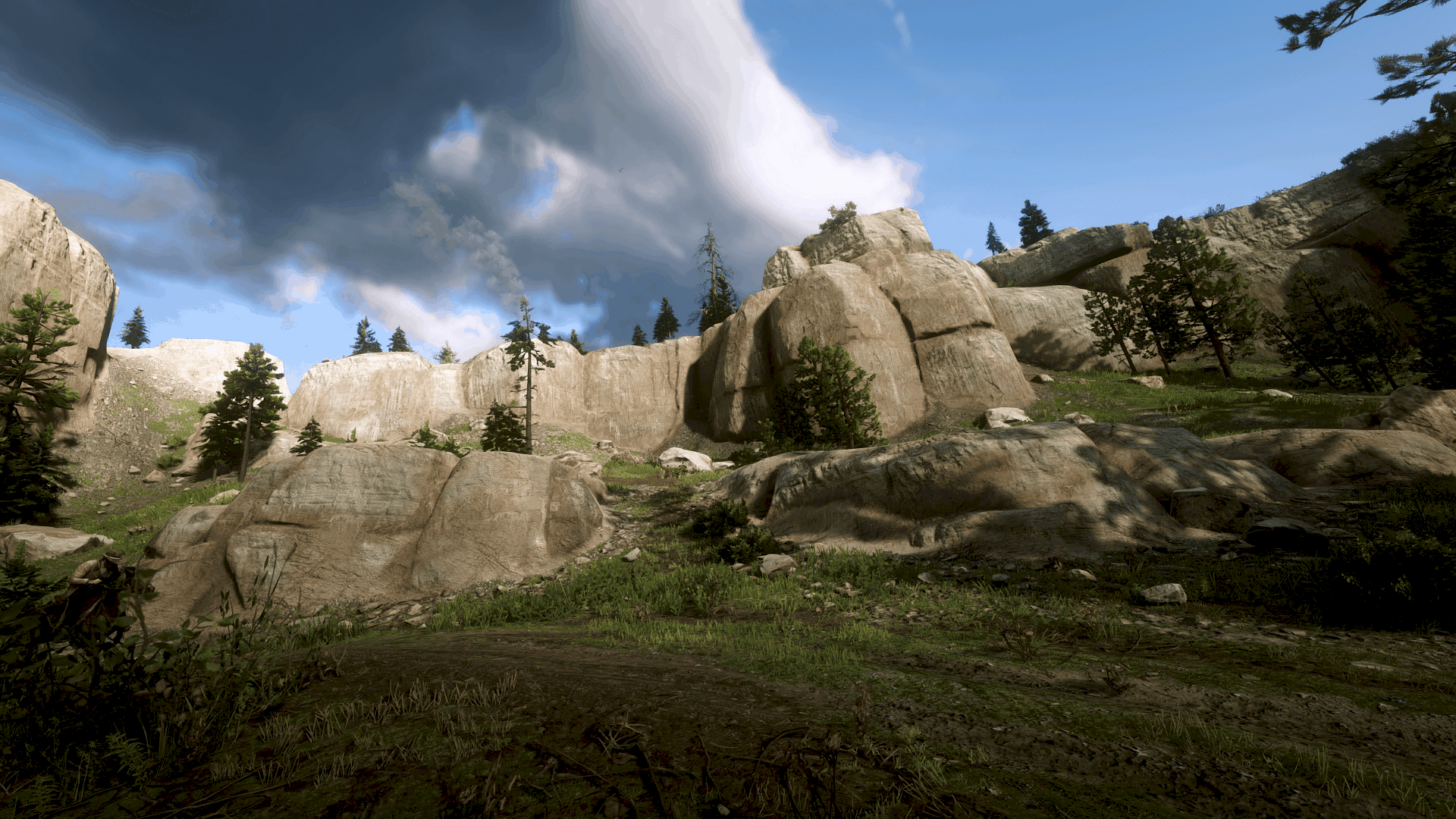Sort of Realistic looking.Kinda.



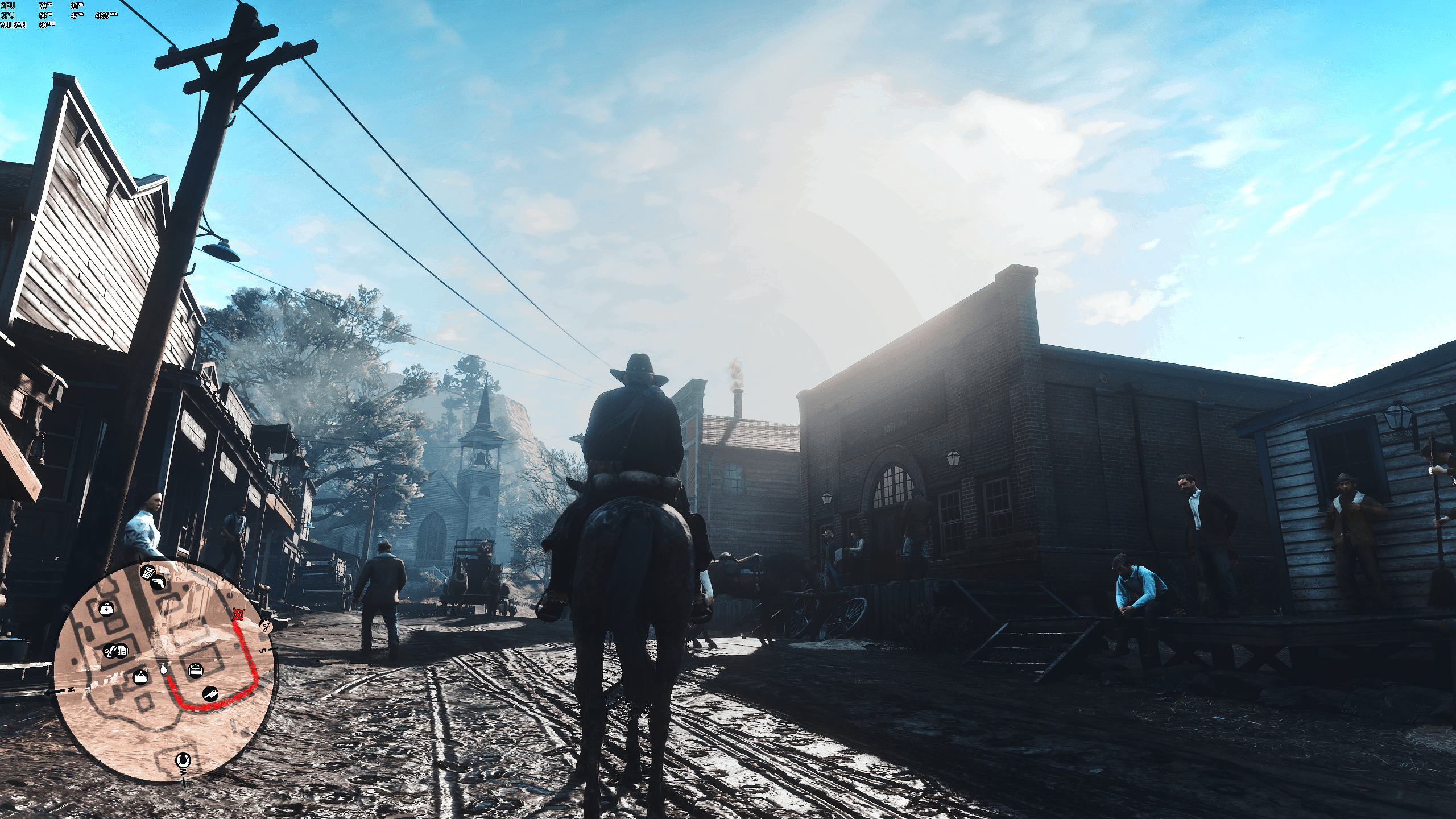


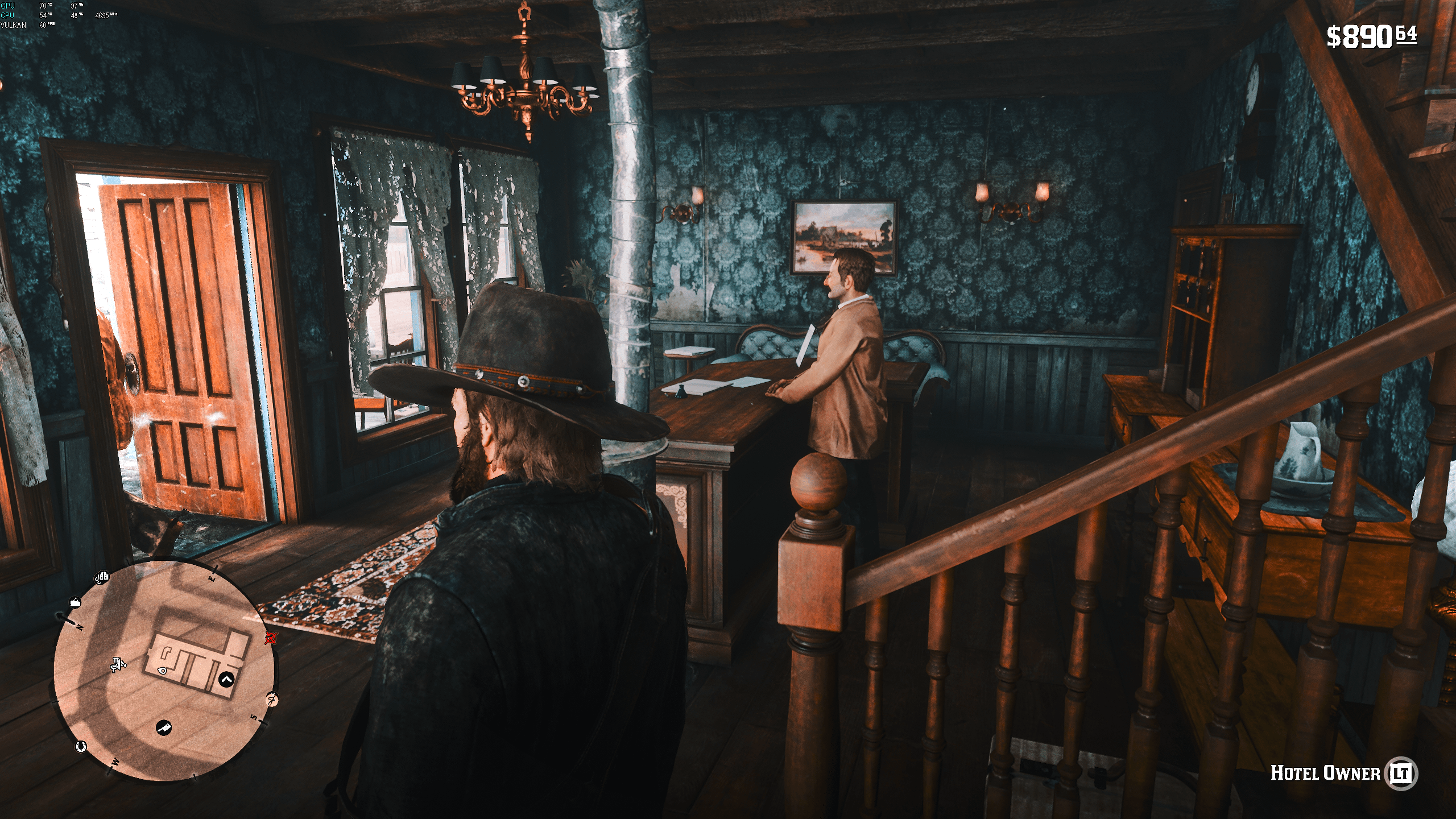
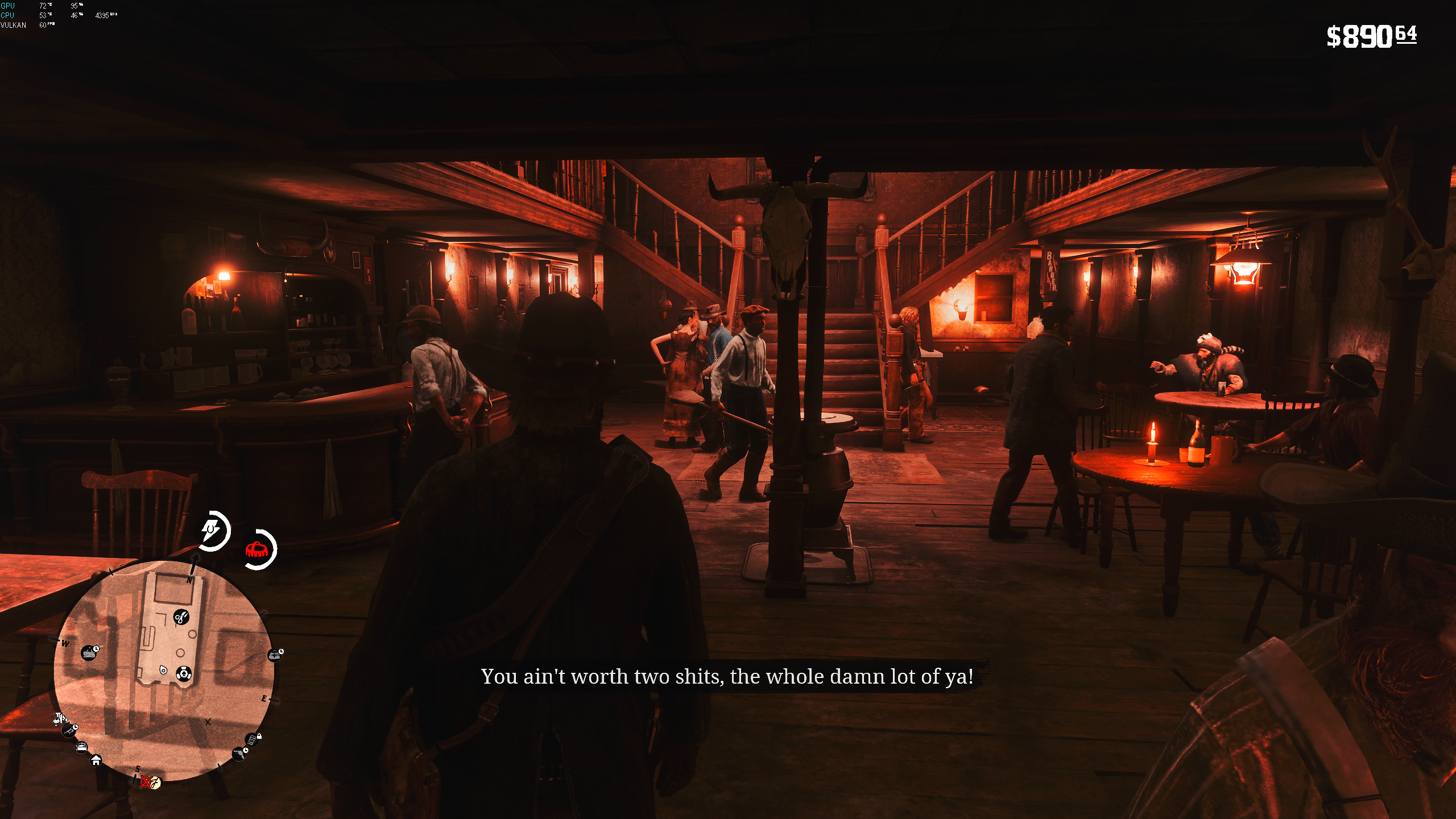
Sort of Realistic looking.Kinda.
There is a few good Reshades for RDR2 at this point in time. The one I have really enjoyed and have used as a base for mine is by Alonz73, RDR 2 Alonz. So thank you to him for making one that I enjoyed enough.
I basically used his and added a few settings that I like. I have only noticed a 1-5 FPS drop. Im playing 2560×1440/1080ti/8700k @ 4.7hz. I also had to use this video by Hardware Unboxed RDR 2 Optimization PT1, RDR2 Optimization Pt2 . Before, I was at 40-45 fps and once watching this video, I got 60+.
Install:
1) My reshade install is really weird cause I can only get it to work 1 way and thats by installing reshade with the Vulkan setting to BOTH the launcher.exe and the RDR2.exe
~I just selected all the options for Reshade when I installed.
That’s the only way I have been able to get it to work properly for myself. DX12 gives me a lot of glitches with Trees but this should be ok with that option should you choose to use it. Im also sure the install for Reshade is messed up on my end, not theirs or the games lol.
2) Drop the .ini files for my Reshade into the game directory where your exe is at
3) I have Insert as my open Reshade settings ingame and Scroll Lock as my toggle effect – not sure if it uses Home as Default if you install my preset or if it comes with my settings.
4) just select KindaRealReshade.ini from the drop down ingame