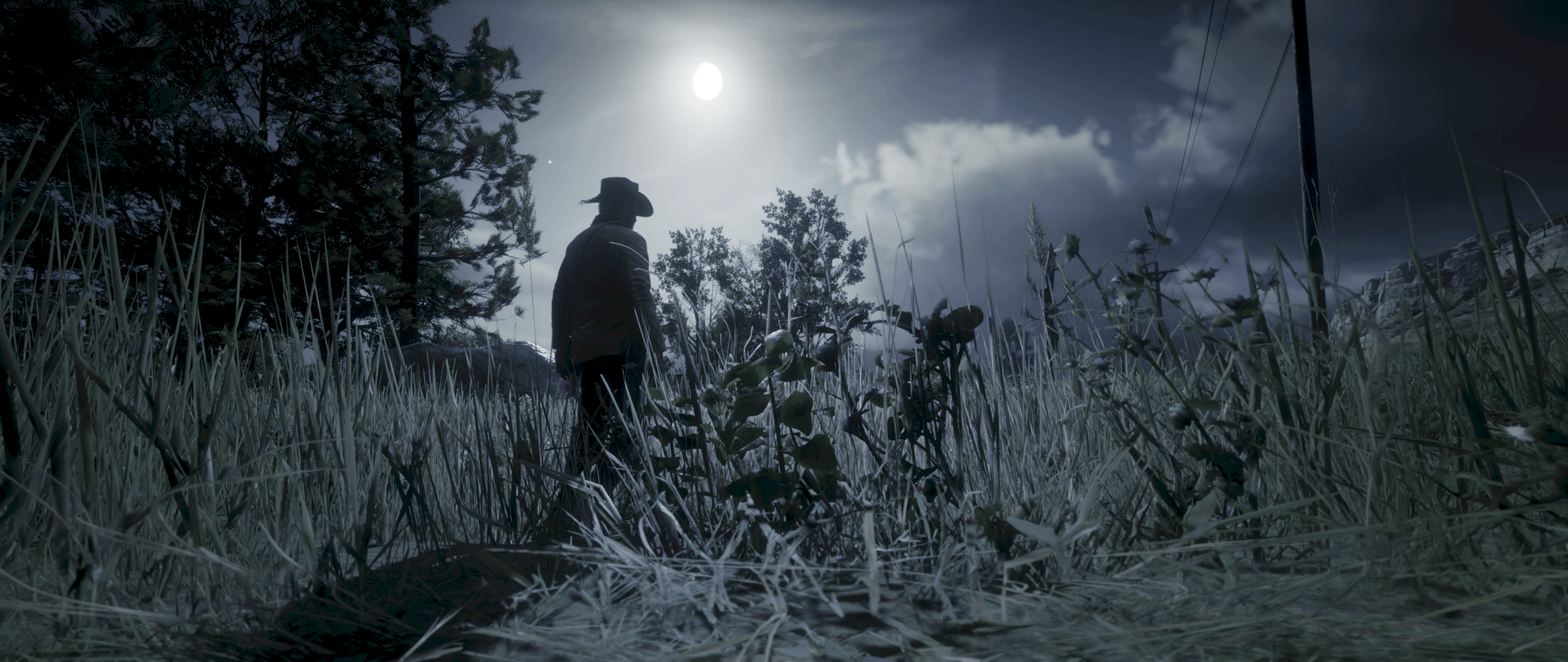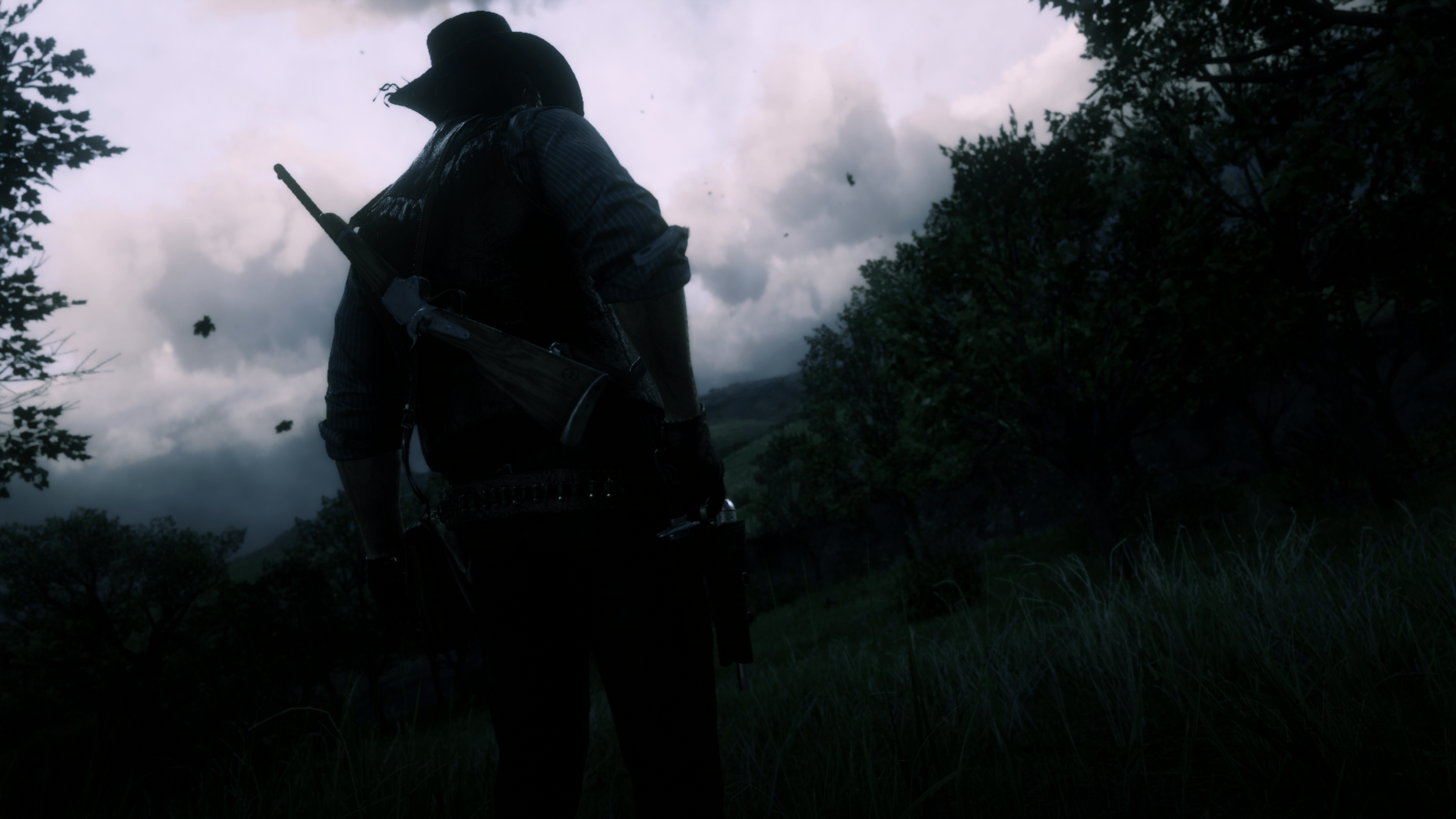Slow Motion And Ragdoll for RAGE Hook



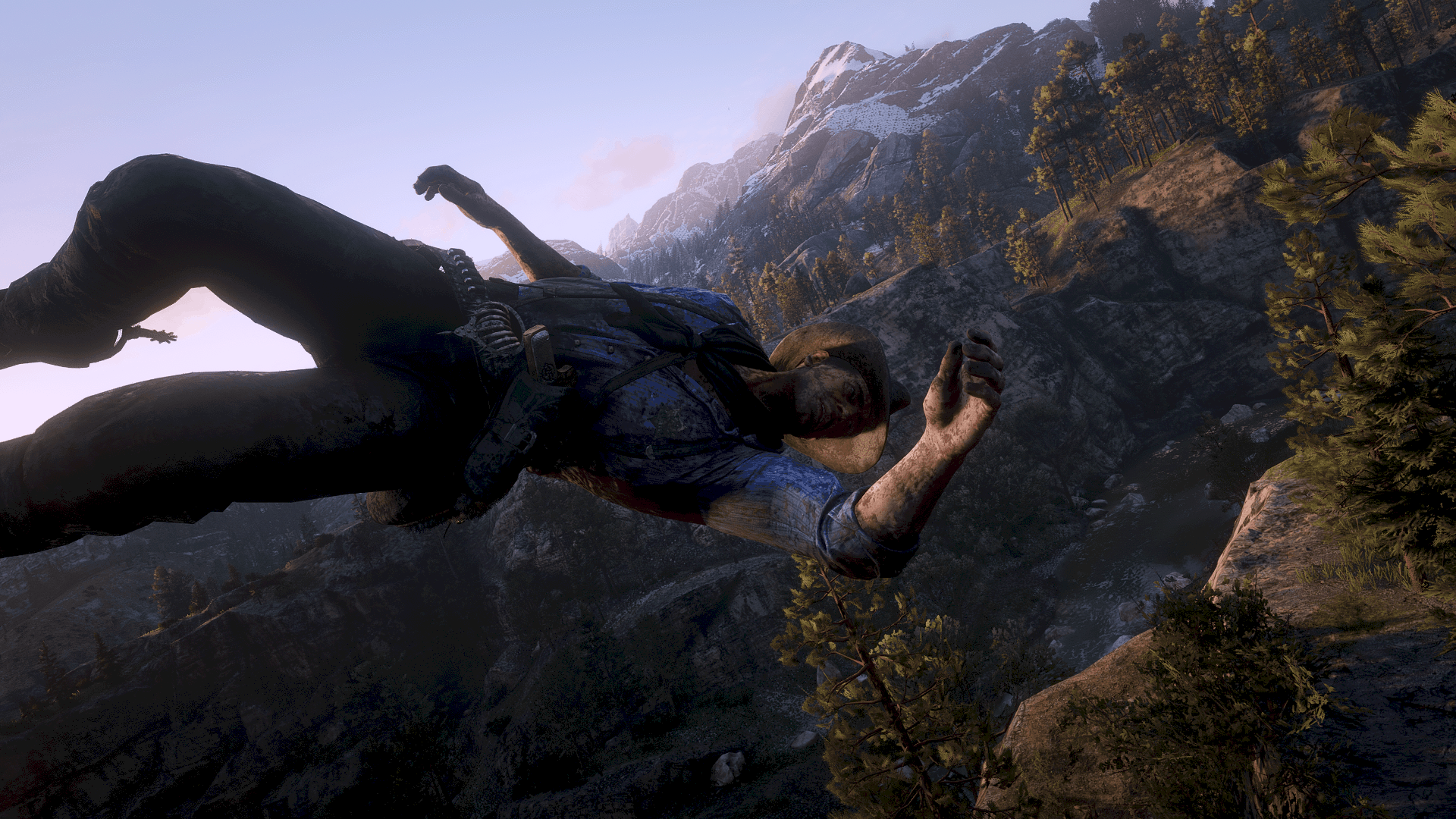
Slow Motion And Ragdoll for RAGE Hook
This plugin let’s you toggle slow motion ingame and throw Arthur around in a ragdoll.
Overview
I made this simple plugin as a practice for RAGE Hook that let’s you toggle slow motion and throw Arthur in the direction your camera is looking at.
Requires:
https://reddeadredemption2mod.com/rage-plugin-hook-0-0-1330-18077/
Instructions
Copy the .DLL and .INI file into /C#Plugins/ folder.
Open the RAGE console in game and type LoadPlugin DLT_Slow_Motion.dll or enable it to load on start up.
See the INI file for settings.
SlowMotion = Default key Z on keyboard and right d-pad on controller
Ragdoll = Default key X on keyboard and Y on controller
If you have any issues please feel free to ask.