Reshade Natural Vision
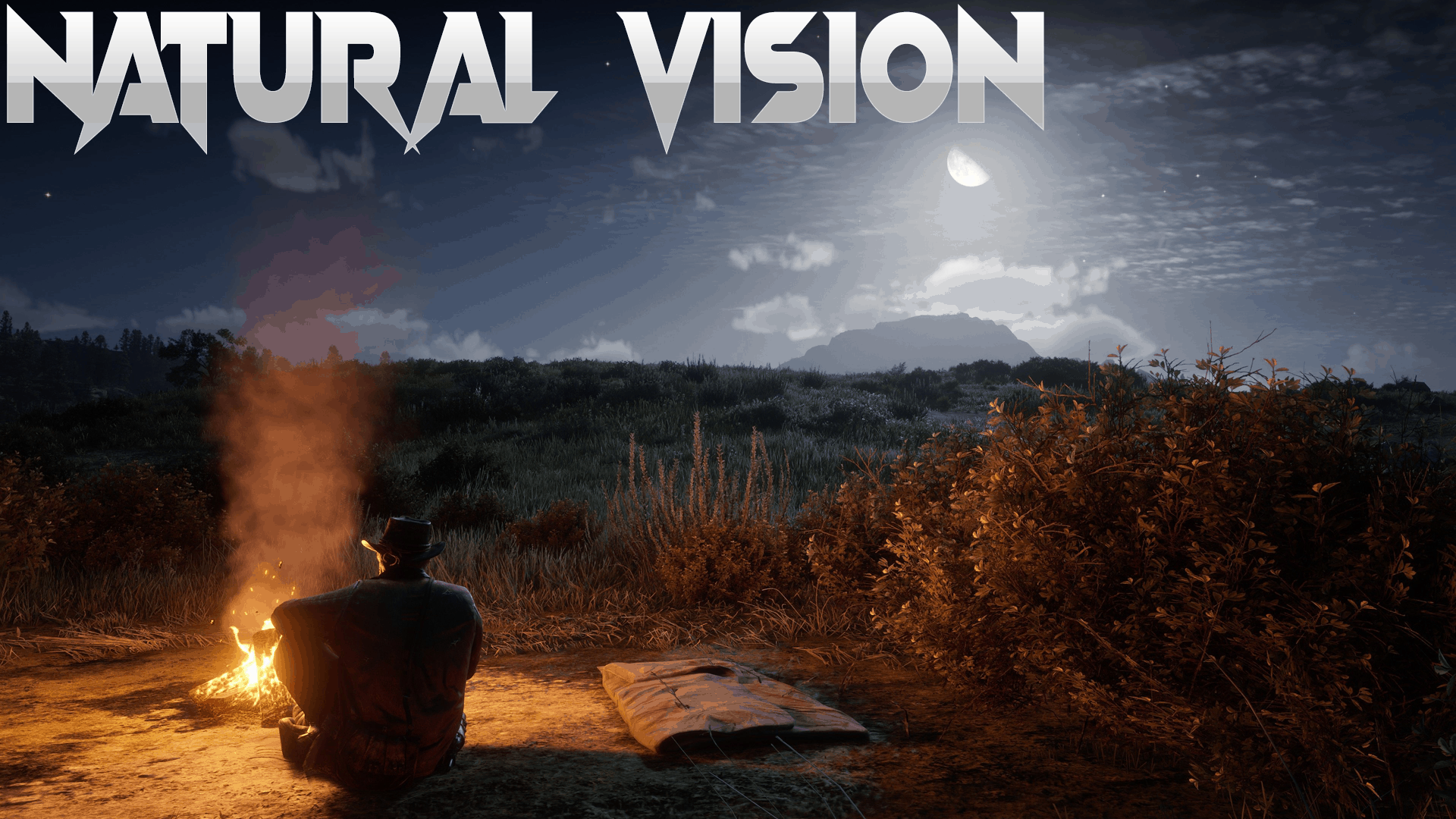
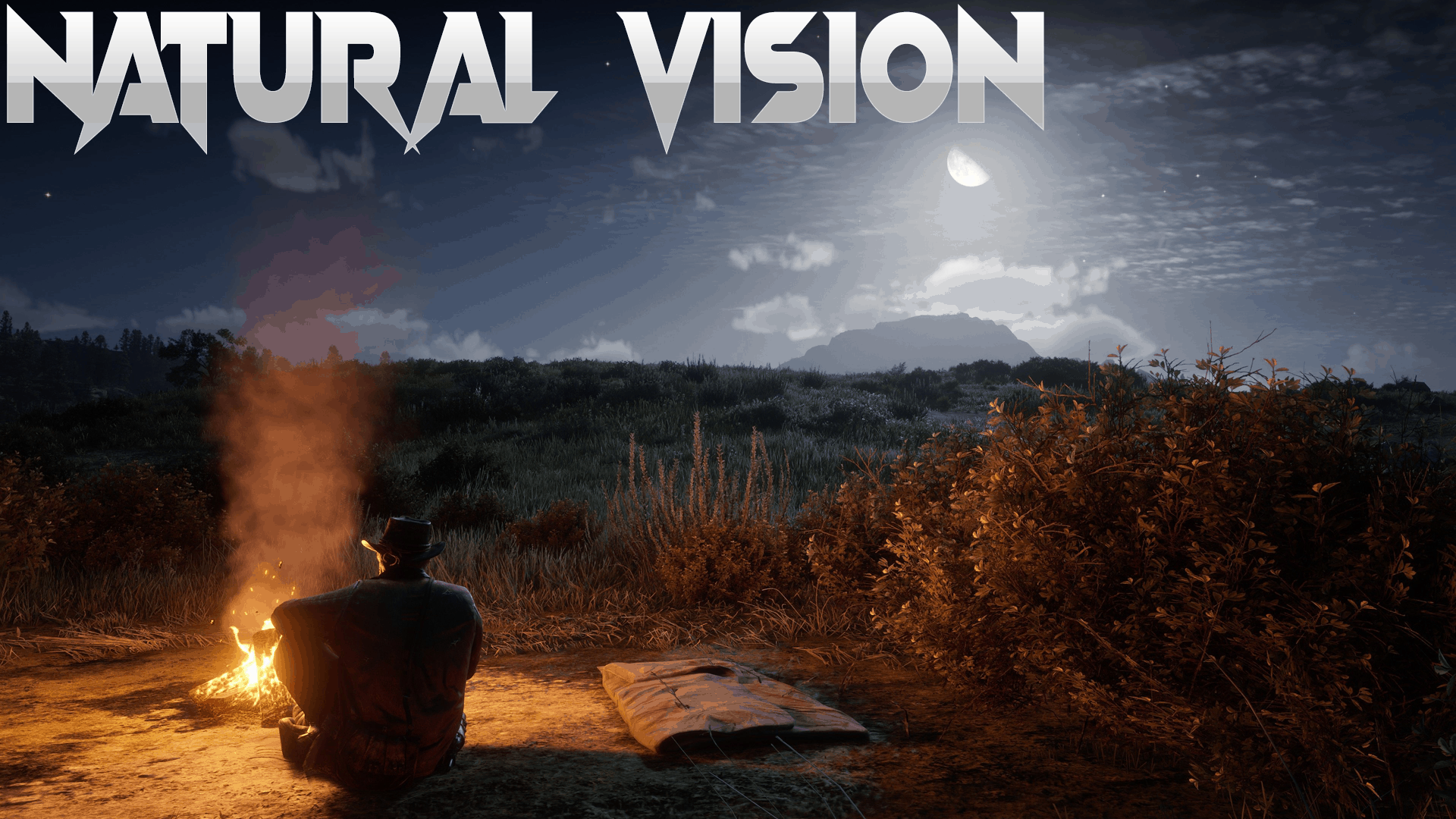

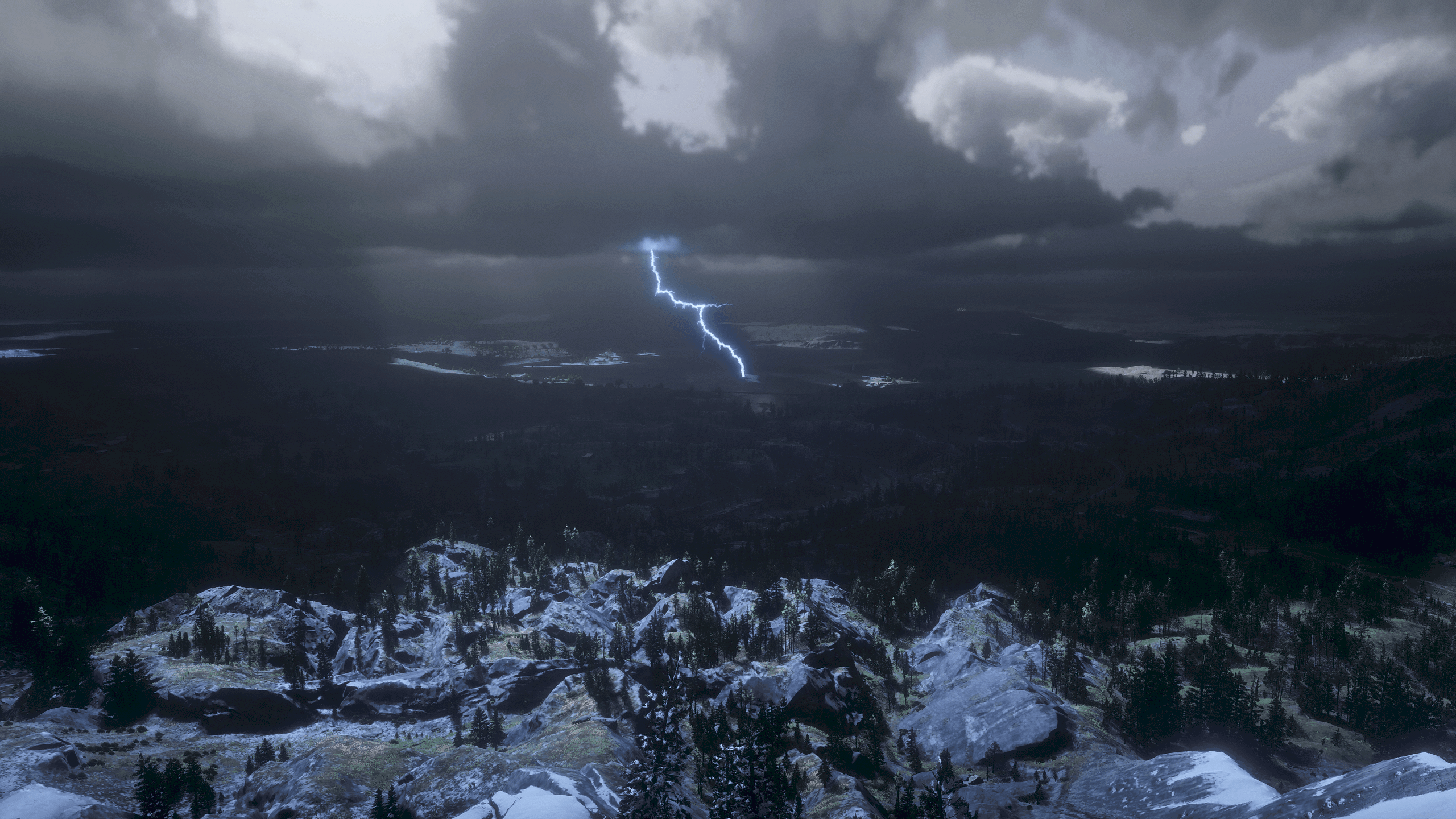

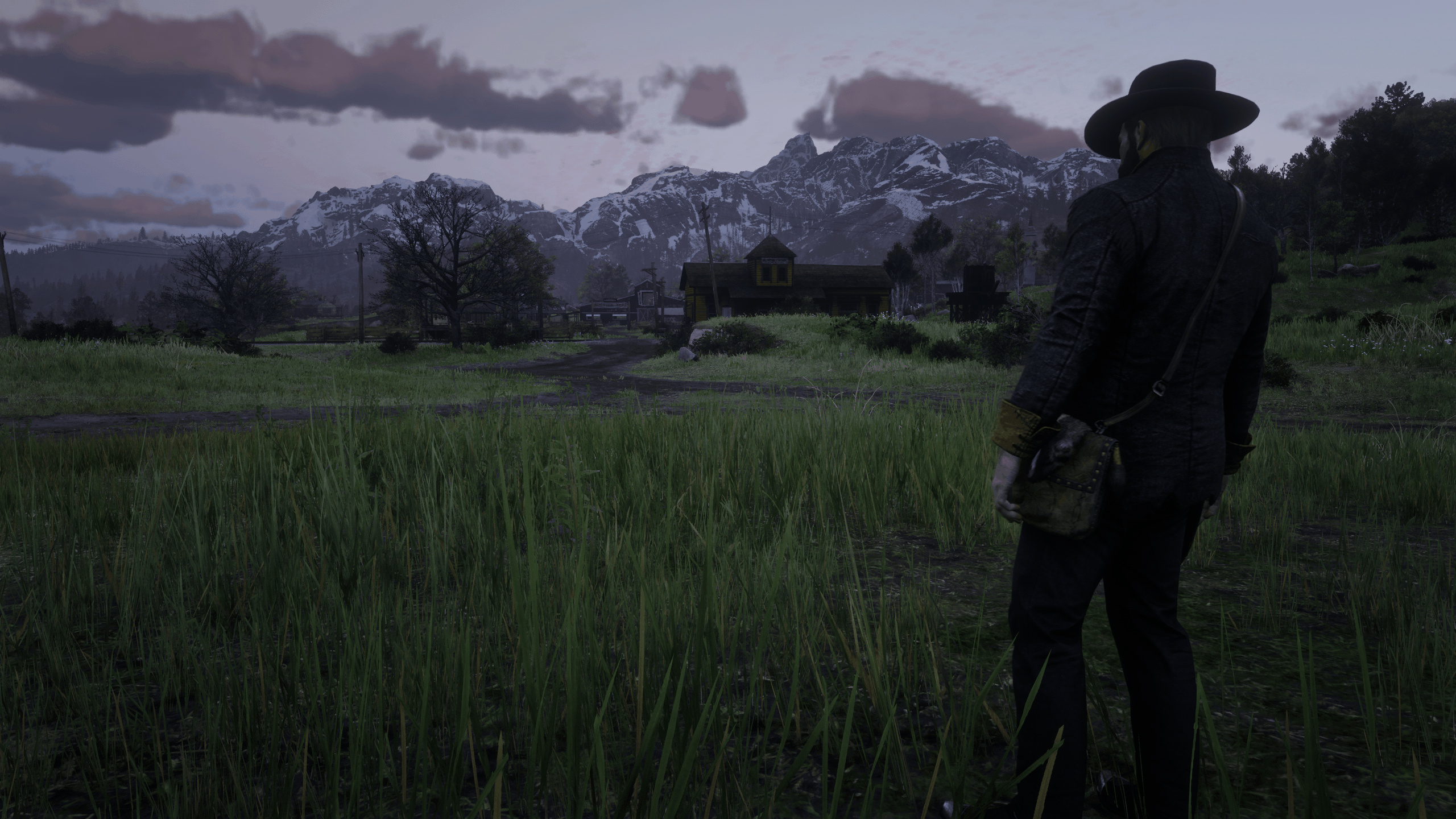
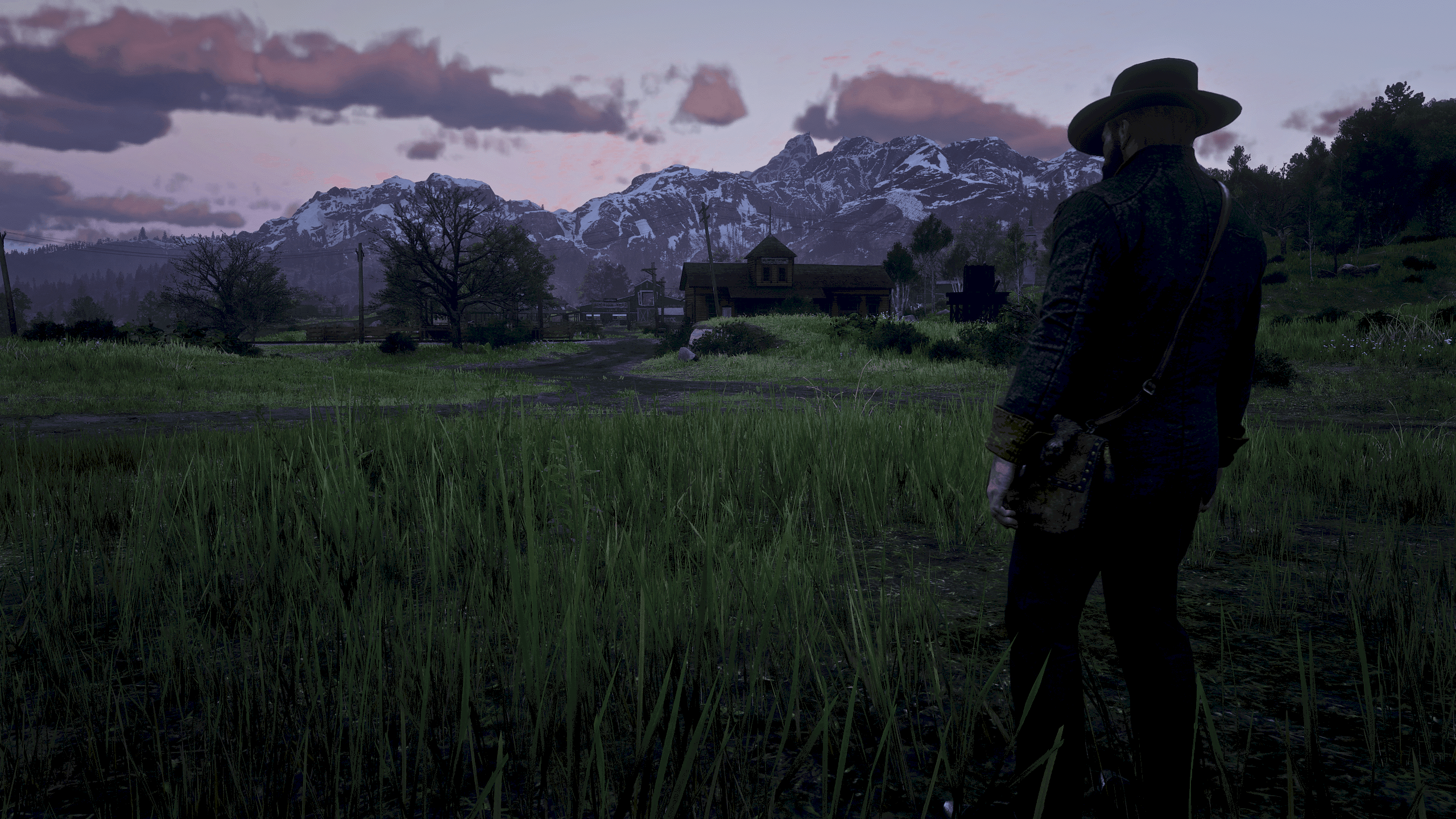

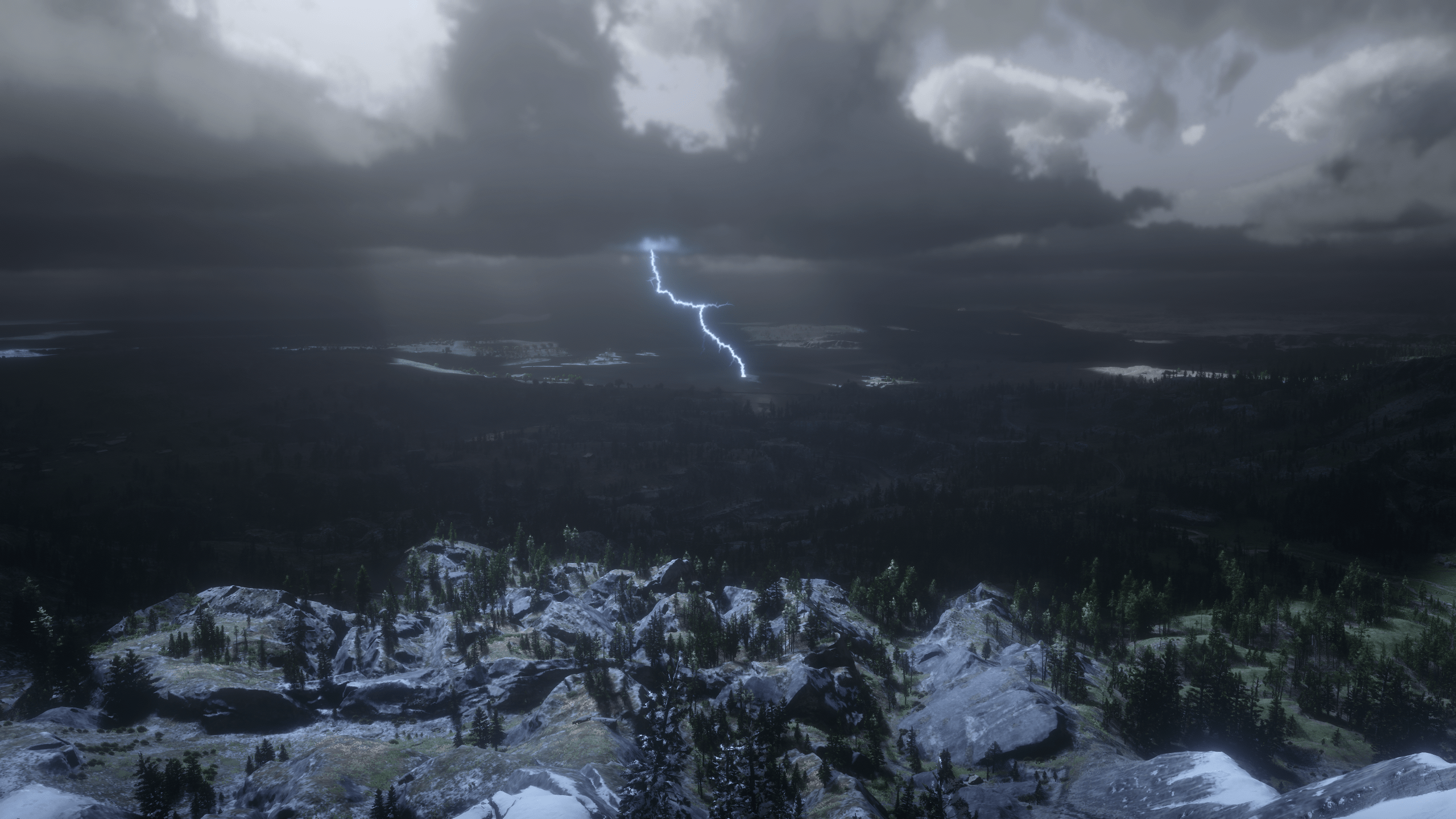

Reshade Natural Vision
Description : Enhances, colors, shadows, tonemapping and sharpness.
without overkill preset,
it’s just enhance the already awesome graphic!
Installation :
1. Download link-> ” Reshade ”
2. Extract to a location
3. Install it into your RdR2 folder where the RDR2.exe is
4. Download my preset Natural Vision and put the ” Reshade Natural Vision.ini ” into the same RDR2 folder
5. activate it ingame with [END] touch and select Reshade Natural Vision.ini
6. Enjoy !



