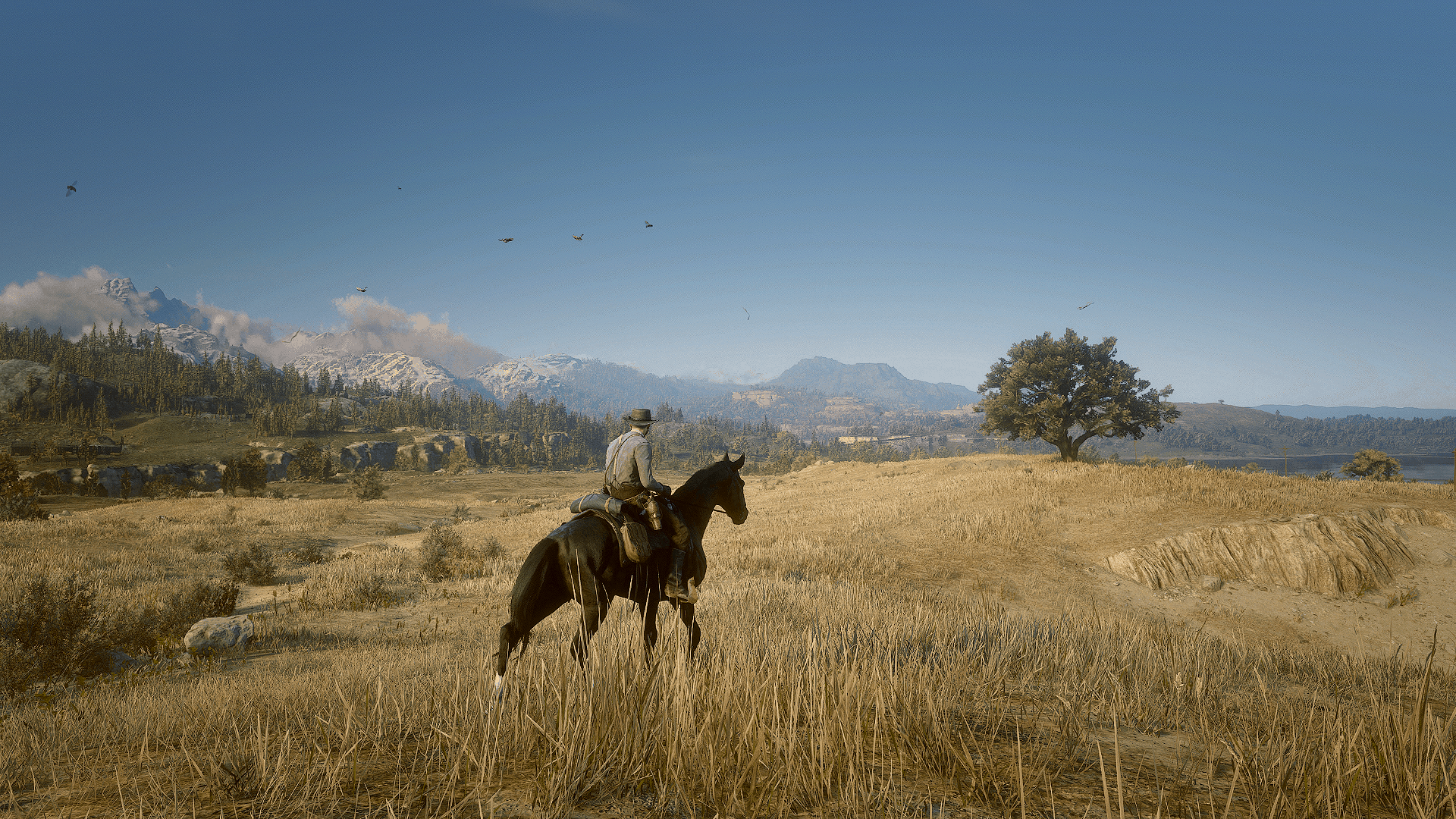Nell IV – Black and White Mod





Nell IV – Black and White Mod
How to install?
Put .ymt file in LML\STREAM.
If you want to change the size of the horse, you can change it yourself by:
1. Open the .ymt file
2. Find the line:
3. Customize the numbers to your liking! (“1.14370000” is the size of the Shire).
You can replace any horse with these horses just by renaming them according to: a_c_horse_breed_coat.ymt
For examples:
“a_c_horse_arabian_white.ymt”, it will replace the white Arabian.
“a_c_horse_missourifoxtrotter_amberchampagne.ymt”, it will replace the amber champagne Missouri Fox Trotter.