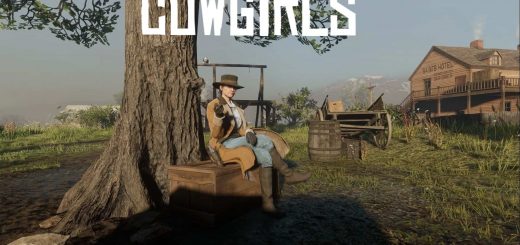Global Cooling Mod
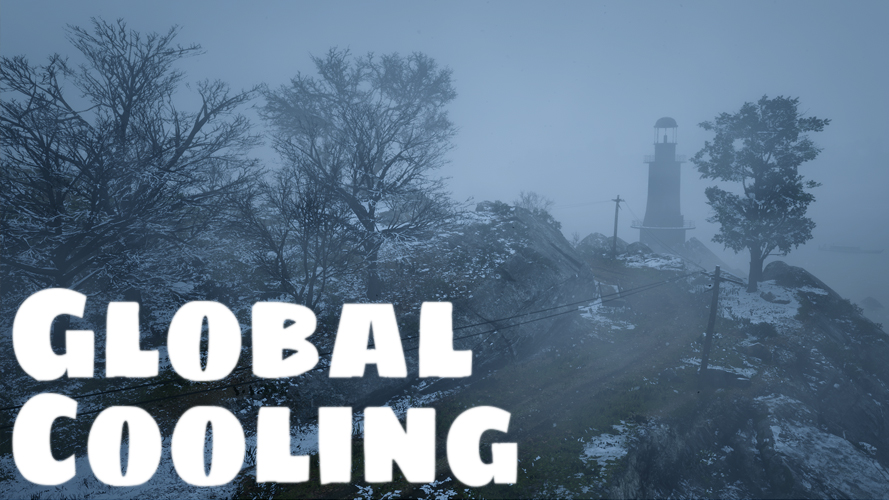



Global Cooling Mod
This mod adds snow to the ground and changes the weather to winter weather on the whole map.
Version 1.0.1: Fixed lighting glitches.
This mod adds snow to the ground and changes the weather to winter weather on the whole map (It will snow a lot…).
It creates more varied winter weather than what’s in the vanilla game, and a slightly darker, “gloomy” atmosphere, in case you’re wondering what’s the difference between this and just using a trainer.
You can set if the mod should be disabled during missions in the ini file.
Installation:
Download GlobalCooling.rar, extract it and drop the files into your Red Dead Redemption 2 game folder.
You’re going to need Script Hook By Alexander Blade.