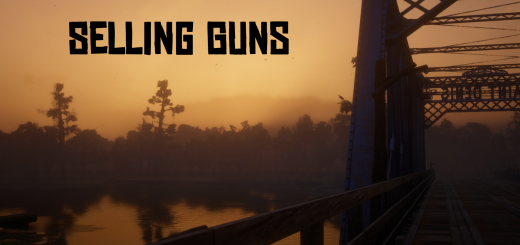Simple Ragdoll with Controller Support
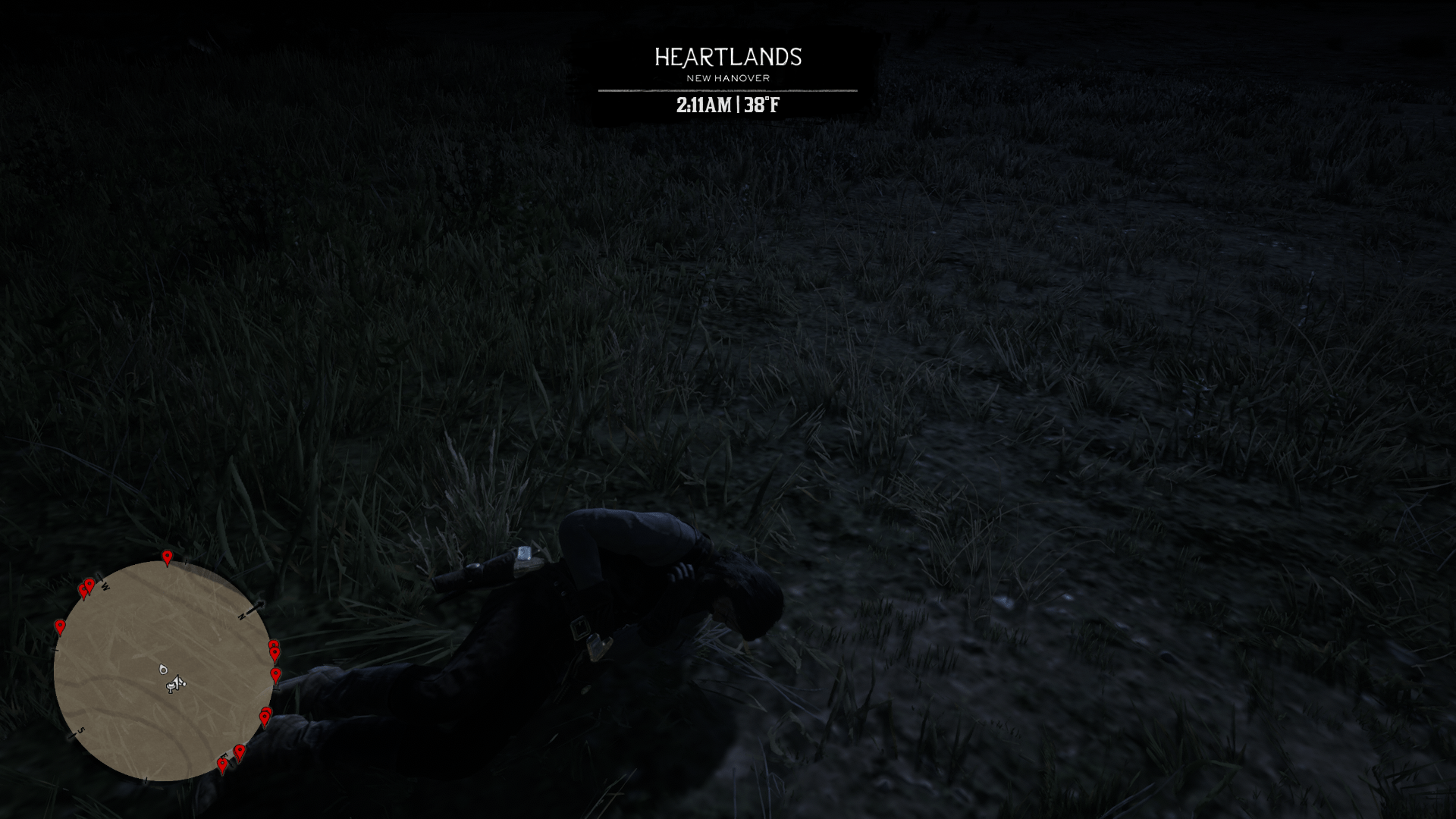
Simple Ragdoll with Controller Support
Controls:
Down Arrow/Down on dpad for: Normal ragdoll
Up Arrow/Up on dpad for: Stagger/drunk ragdoll (cant control it yet)
When ragdolled press either up or down to go back to normal.
Note: You can change the keyboard controls ingame since it detects the control rather than a keypress.
Installation: Download Alexander Blade’s Scripthook here:
https://reddeadredemption2mod.com/rdr2-scripthook/
if you haven’t already
Then place “Simple ragdoll.asi” in your RDR2 directory (Mine is: C:\Program Files\Rockstar Games\Red Dead Redemption 2).