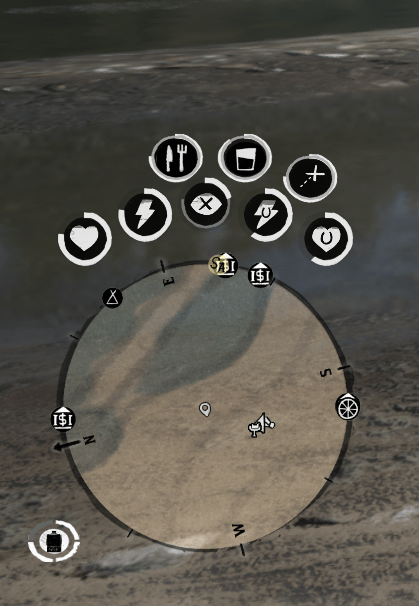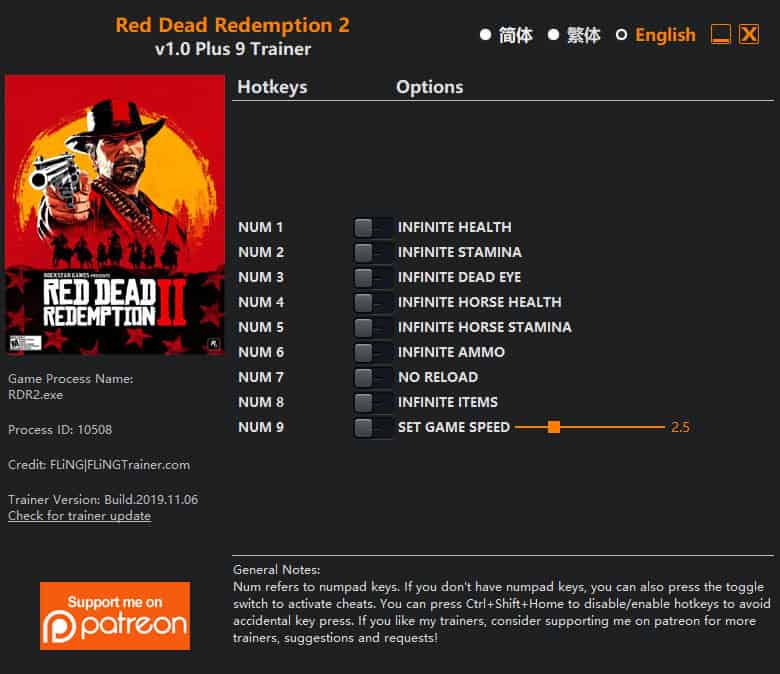Blink (Teleportation) Mod


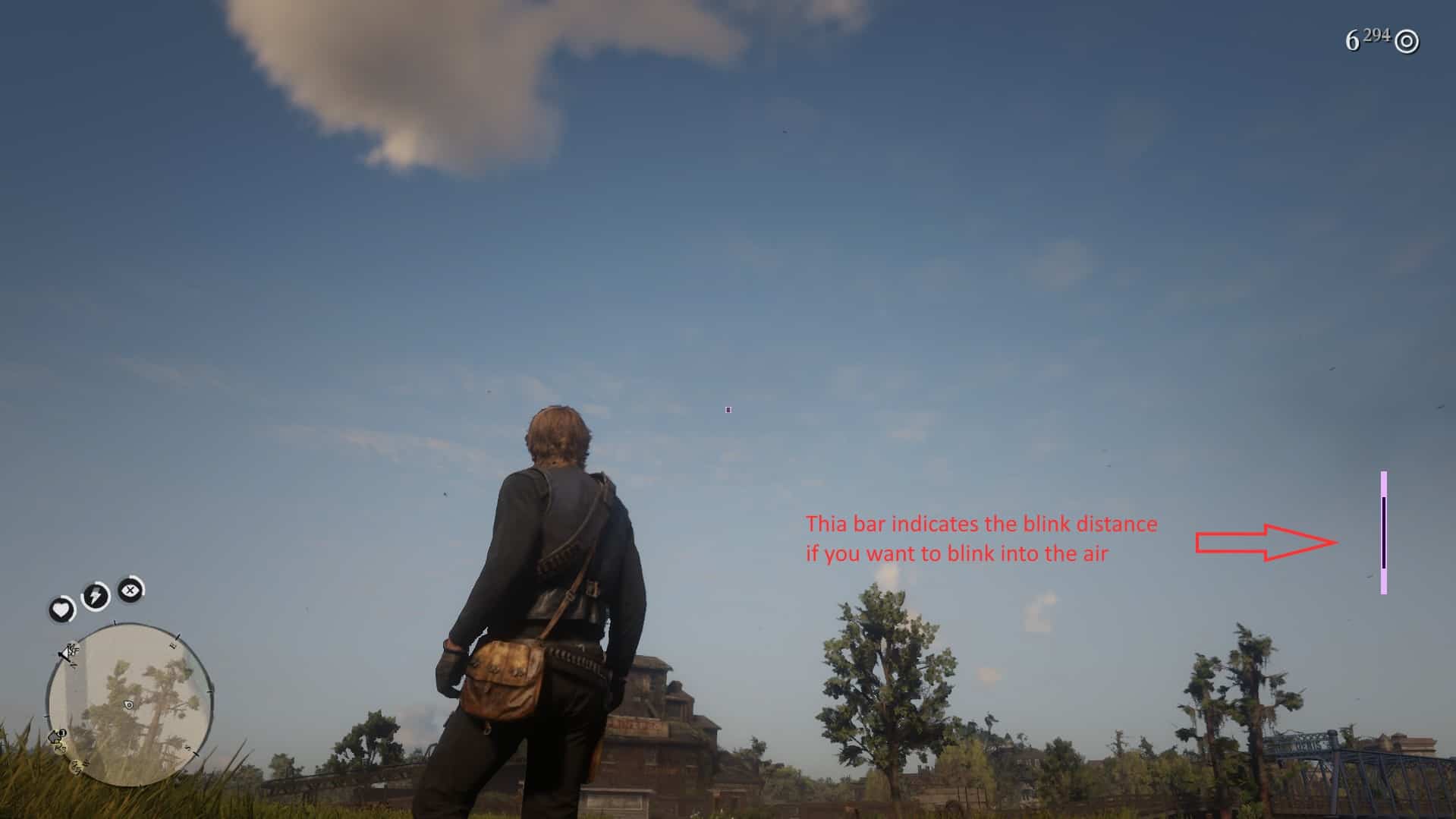
Blink (Teleportation) Mod
The map is big and your houses are high maintance. Now you have a powerful way to move around — teleportation!
This mod give your character the ability to blink (teleport) to the location where you are looking at. A fast and convenient way to travel around!
I am not a native English speaker so please forgive me for any possible unappropriate languages. Apologise for that.
Unlike many other teleport mods (not many other teleport mods for RDR2 now, but also unlike other teleport mods for GTA5, Fallout4 or TES Skyrim), when you teleport towards a roof from beneath it, this mod won’t let you pass through the roof.
Requirement:
ScripthookDRD2 by Alexander Blade (Not the one on Nexus):
https://reddeadredemption2mod.com/rdr2-scripthook/
Community ScripthookRDR2.NET:
https://reddeadredemption2mod.com/community-scripthook-rdr2-net/
All other programs required by the above two programs.
Installation:
Put the “HCL_Superpower_05.cs” into the /scripts/ folder in the RDR2 installed folder (if you have successfully installed the “Community ScripthookRDR2.NET” you should have this folder, if not, you can create one.).
How to customize the mod:
Press X and your character will blink to the location where you are looking at. If you hold X, a small purple box will appear on the center of the screen to help you choose your target location, and release X to blink to the location.
You can also teleport into the air. To teleport into the air, look at the air and press X. Your blink also has a maximum range. If your target location is not within this range, you will also blink into the air. While holding X, a pruple bar will appear on the right of the screen indicating the maximum range of the blink. When holding X, hold F12 to decrease the maximum range of the blink if you want to blink into the air. Hold F11 to increase the range.
How to customize the mod:
Open the “HCL_Superpower_05.cs” file with a notepad and all the customized contents are inside the area marked by “/// /////////////////////////”. Follow the instrctuions after each setting to make the change.
Permissions
Feel free to do whatever you want with this mod!